Visualize, Prioritize, and Track Tasks with ease – Kanban Board’s New Features for Dynamic 365 CRM!

Imagine a workspace where complex workflows are transformed into a visually intuitive, easily manageable process.
Kanban Board by Inogic offers just that, providing a dynamic way to visualize and manage your Dynamics 365 and Dataverse data. By converting your data into a clear, card-based view, Kanban Boards bring unprecedented clarity and control to your CRM environment.
Survey data shows that 88% of Kanban users see better project visibility, 84% experience improved team collaboration, and 78% benefit from greater flexibility.
In this blog, we’ll dive into three exciting new features that makes this tool an essential asset for modern businesses.
Here’s a glimpse at them:
Persona Image
Kanban Board’s Persona Image feature allows users to distinguish team members by displaying the record owner’s image directly on the card.
For example, if a sales lead is assigned to John and he prefers to have his persona image visible, setting the configuration to “Y” will showcase his photo on the Kanban card.
Conversely, if John wants to keep his image private, setting it to “N” will hide it.
This feature provides a customized profile for enhanced team visibility and adds a personal touch to the sales process.
Card Colour
The Card Colour functionality provides a visual cue for task prioritization, enabling you to colour-code records based on their urgency.… Read More »
The post Visualize, Prioritize, and Track Tasks with ease – Kanban Board’s New Features for Dynamic 365 CRM! first appeared on Microsoft Dynamics 365 CRM Tips and Tricks.
This was originally posted here.




 Like
Like Report
Report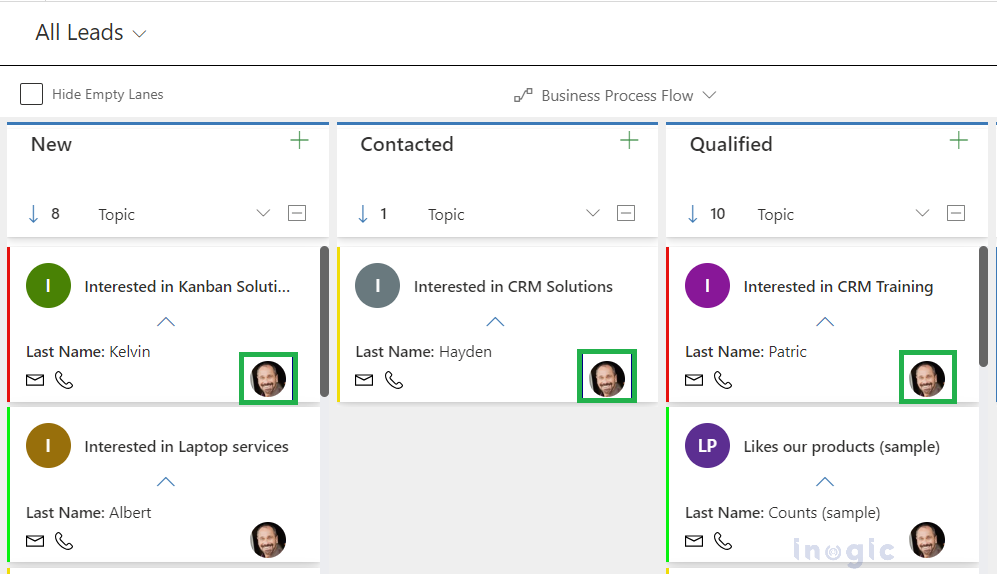
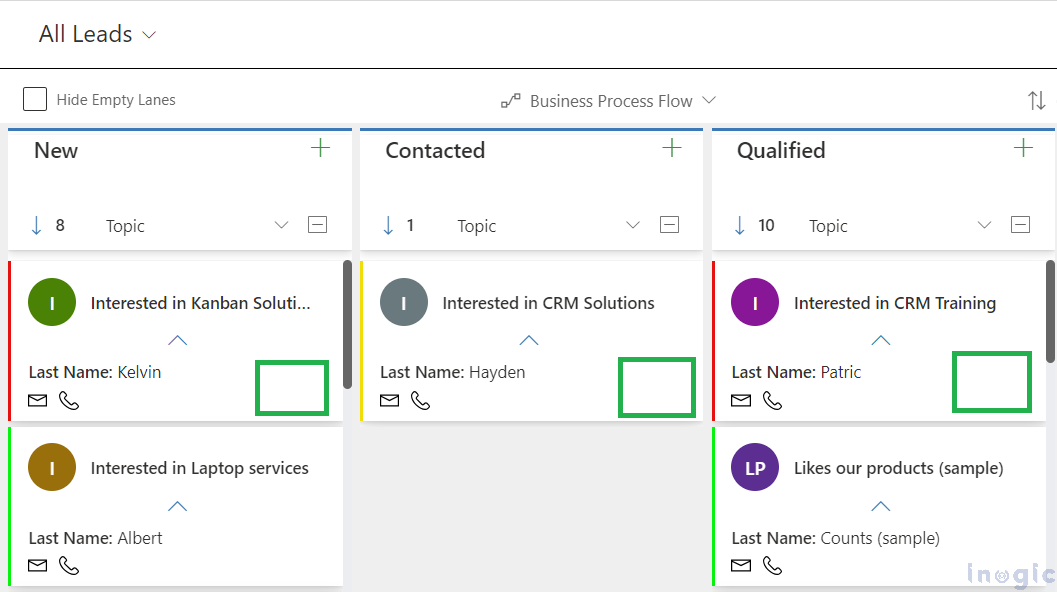
*This post is locked for comments