Step-By-Step Guide to Use Brand Profiles in Emails: Enhancing Engagement in Customer Insights
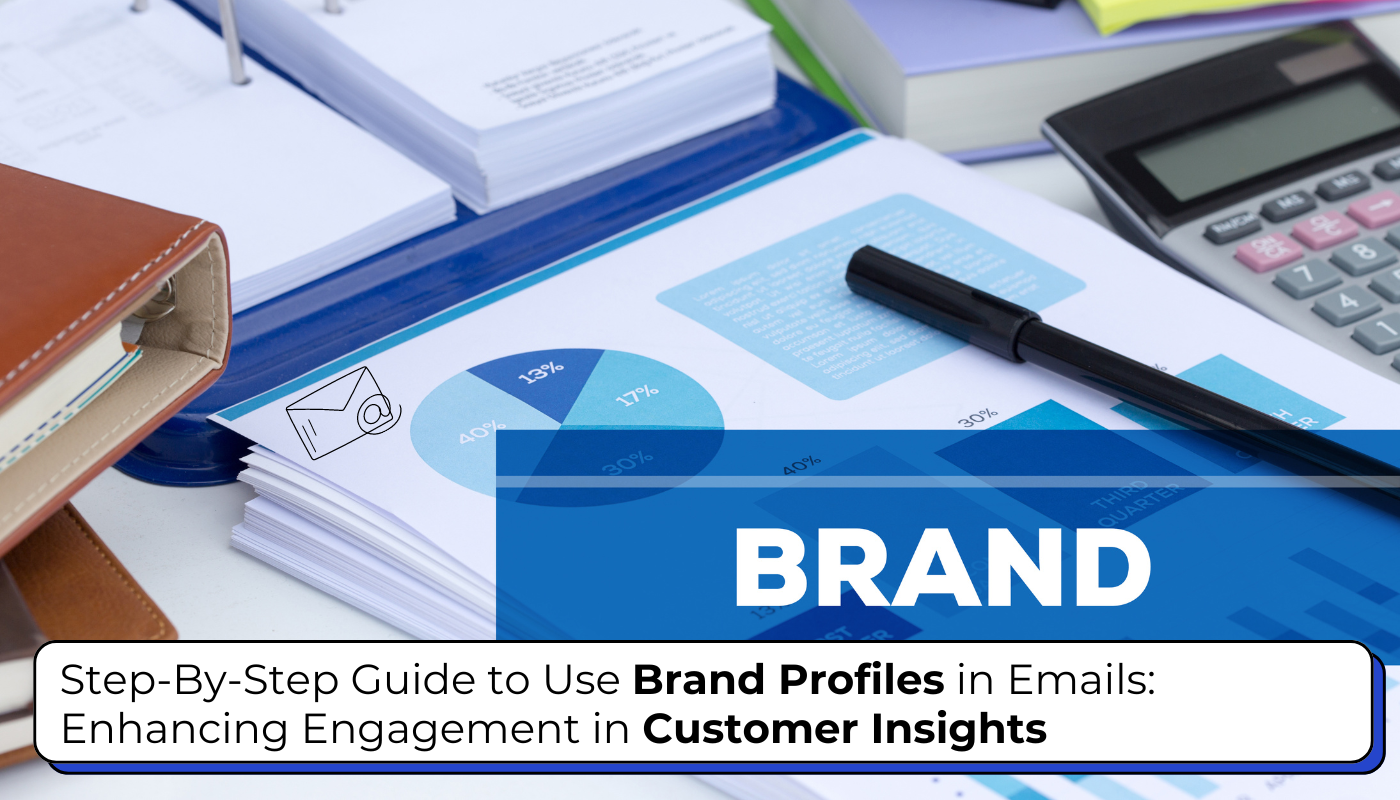
In today’s digital landscape, email remains one of the most powerful tools for brand communication. Whether you’re reaching out to potential customers, engaging with loyal clients, or nurturing leads, your emails serve as a direct reflection of your brand.
Therefore, it’s essential to ensure that your email communications are not only consistent but also a true embodiment of your brand identity.
In this blog, we’ll explore how to effectively implement emails as a key component of your brand profile.
Use Cases for Brand Profiles in Emails
Imagine you are a marketing manager at a mid-sized company, responsible for managing email campaigns. Your company has a well-defined brand identity, including specific logos, colours, and fonts. However, without a standardized approach, different teams might send emails that deviate from this identity, leading to a fragmented brand image. By implementing brand profiles, you can ensure that all email communications are uniform, enhancing brand recognition and customer trust.
When creating an email, you simply select the appropriate brand profile, which automatically applies all the related settings. This makes it easy to establish and maintain consistent communication standards.
With Brand Profiles, you can focus on the content and ideas, while the tool takes care of automatically applying the necessary settings according to the predefined brand profiles. This not only streamlines the process but also reduces errors and frees up agents to focus on delivering excellent customer service and crafting engaging content.
Step-by-step guidance on how to Use Brand Profiles in Emails
At first, we need to create a brand profile. You can refer to the blog link for guidance on how to create one.
Develop Branded Email Templates
The first step in incorporating emails into your brand profile is to create branded email templates. These templates should feature your brand’s key visual elements, like your logo, colour scheme, and typography... Read More »
The post Step-By-Step Guide to Use Brand Profiles in Emails: Enhancing Engagement in Customer Insights first appeared on Microsoft Dynamics 365 CRM Tips and Tricks.
This was originally posted here.




 Like
Like Report
Report
*This post is locked for comments