Maplytics has been a constant manufacturer of unique features that innovate the way marketing and sales approach field sales and field service. Territory Management is a leading example in defining Sales Territories by using Maplytics- the Certified Software of the Microsoft AppSource for Dynamics 365. These innovations and new-age thinking have led Maplytics to earn popularity, respect, and a wholesome family of loyal clients and partners.
The unanimous motto is to improve user experience. We have created exciting features for Auto Scheduling, Detail Map control, Security Template, and much more over the years!
Coming to one of our users’ favorite features, Territory Management in Maplytics empowers Sales Managers to easily create territories using a simple UI that allows them to assign, manage, and navigate their field reps with ease and efficiency. Today let’s explore-
- Auto Territory Creation
- Draft Territories
Here’s what they do and how they help in daily business operations.
Auto Territory Creation
Managers can offload their territory management responsibility to Maplytics by using this feature of Automated Territory Creation. They can simply upload shape/excel files on the map, plot the required records, and then set the number of territories they want to create automatically.
This will calculate the number of records falling into the regions plotted on the map and distribute them to create the specified number of balanced territories.
Managers can set names and colors for territories, and also assign users as the territory managers for the territories as per the requirements. Once done, they can choose to create these processed territories into CRM to let their field reps start using them. The field reps can plot these territories on the map, understand the clients they are responsible for, and carry out their tasks.




 Like
Like Report
Report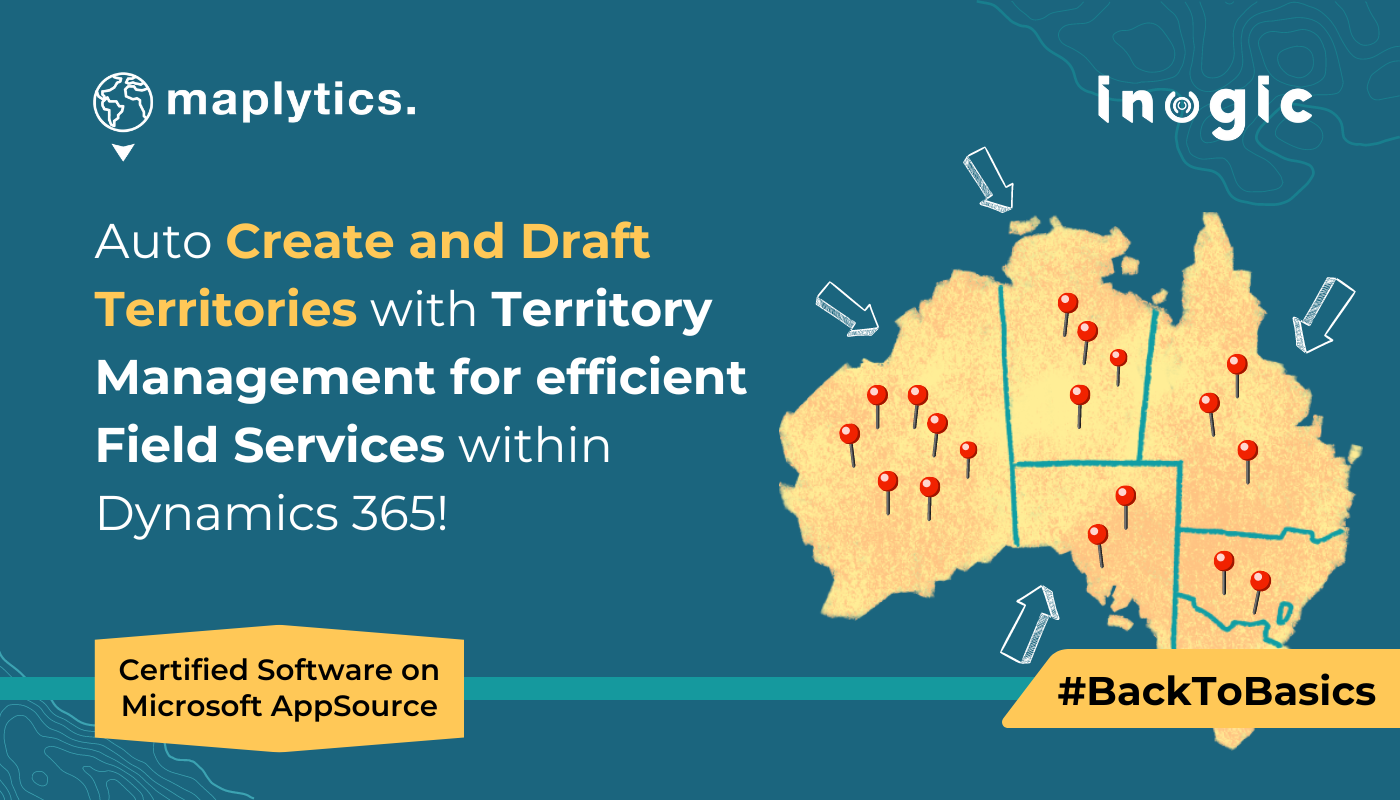
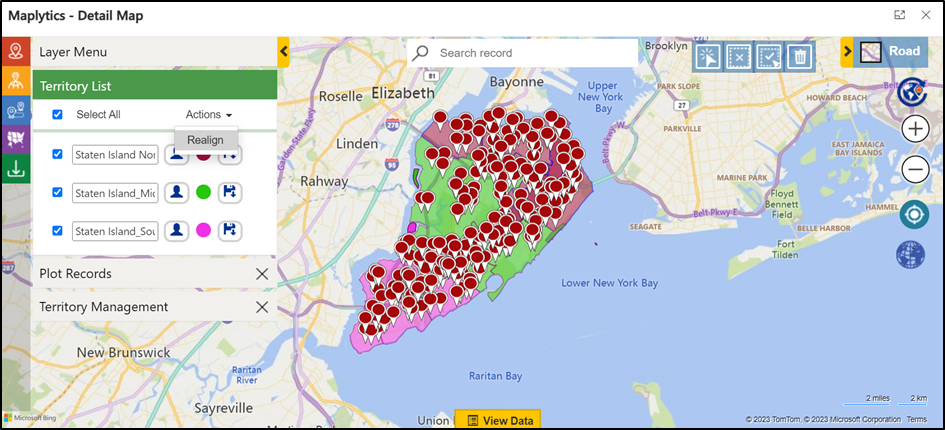
*This post is locked for comments