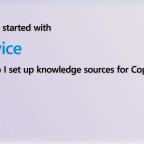Latest blog posts
View allCheck job queue for email dispatch When emails are silently gathering dust in your approval queue, it's time to turn detective on Dynamics 365 Business Central. Check the pulse of your Job Queue, specifically the "Notification Entry Dispatcher" wi
Navigating the Dynamics 365 Business Central External Accountant License: Know the Boundaries The Dynamics 365 Business Central External Accountant License is a boon for accountants managing finances for multiple clients. It allows for seamless acce
Troubleshooting Workflow Approval Notifications in Dynamics 365 Business Central Not receiving workflow approval notifications in Business Central can pause your business processes. If you're facing this issue, here's a quick checklist: 1. Workflo
Sending Test Emails in Dynamics 365 Business Central: A Quick Guide Email functionality is essential for modern ERP solutions like Dynamics 365 Business Central (BC). Whether it's for confirming orders, dispatching invoices, or just general communic