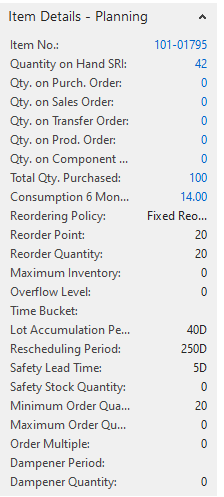NAV 2017 Planning Worksheet generates over 400 hundred action messages. The majority are either wrong or misleading.
Examples"
Fixed Order Quantity
Part Qty greater than Reorder Point.
PO Prod Order SO etc are all zero.
NAV creates a message to by anyway.
ITEM AVAILABILITY BY TIMELINE shows a reduction in the inventory below the order Point
Not able to audit where NAV is getting the data .
Inv Qty de 42. Reorder point = 20
SO,PO, Pod Order, Component all zero.
However ITEM AVILABILITY BY TIMELINE – shows planned inventory reduction
1 MarchQty 2
9 march Qty 10
10 march qty 2
27 march qty 10
Conclusion Planning sees inventory reduction to 18 – below Reorder Point qty 20
See screen shot below: