Hi ABSrini,
The 'Use a quantity discount pricing table' on the Discounts tab of the Item Properties should allow you to set quantity discounts.
NOTE: If the quantity of 2 it may be hard to end the price in an odd number (such as 1.69)
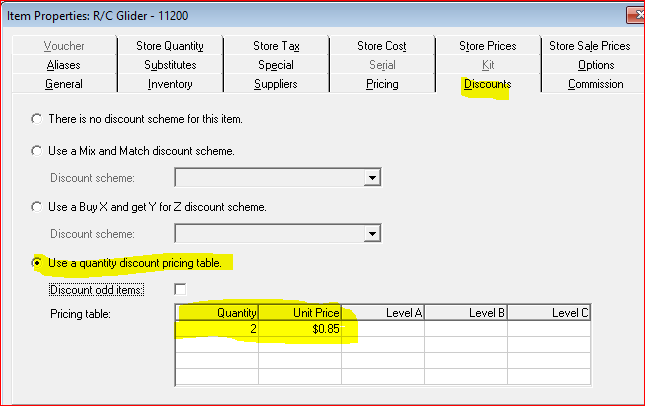
You would then want to use the Style 250 worksheet (Update Inventory - Items) to send this to the store(s):
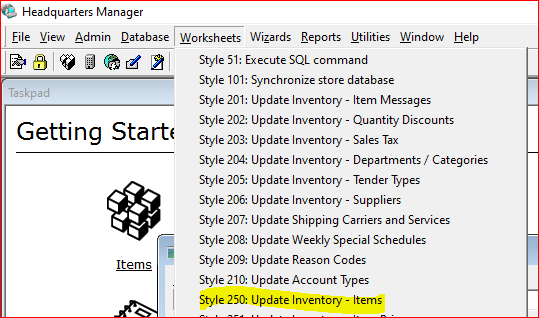

At the POS, the Quantity Discount is reflected:
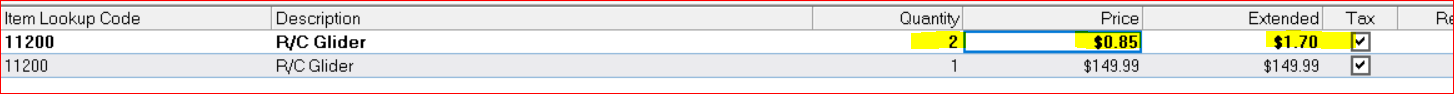
If you need the quantity price to total an odd number, such as $1.69, you may need to create a Quantity Discount; and send this to the stores using a Worksheet 202 (Update inventory - Quantity Discounts)
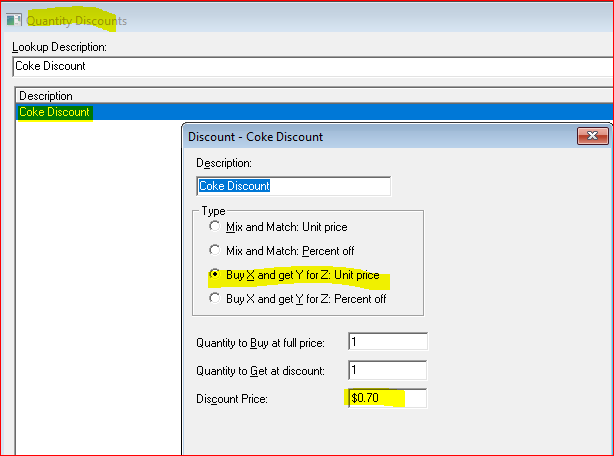
This then will show the 2 items similar to the below:
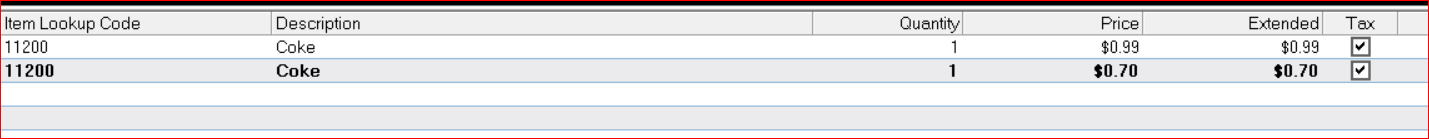
_______________________________________________
Just a note that Mainstream support for Microsoft Dynamics RMS 2.0 ended on July 10, 2016; and extended support ends on 7/13/2021:
community.dynamics.com/.../microsoft-dynamics-rms-2-0-mainstream-support-discontinuation-july-10-2016
support.microsoft.com/.../search

This is less than 9 months from now; and you can continue using RMS after this date but technical support will not be available.
I would recommend checking with your partner in regard to what they may recommend as a replacement system after the extended support end date.
Thank you in advance.



