Hi All,
I am trying to display Notes attachments in Portal timeline.
Scenario 1(Working) : I have attached notes from partner portal and they are visible in CRM platform with *WEB" prefix.
Portal Screenshot :->

Platform Screenshot :->
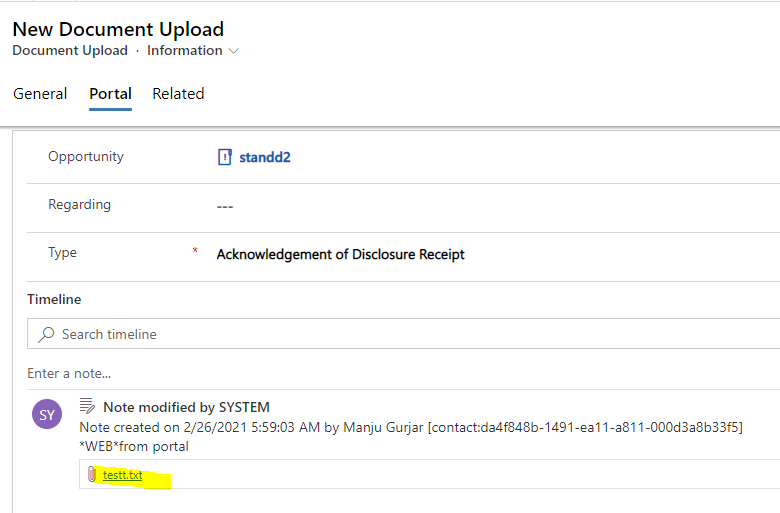
Scenario 2(Not Working) : I have attached notes from CRM platform but they are not visible in Notes Timeline on partner portal.
Platform Screenshot :->
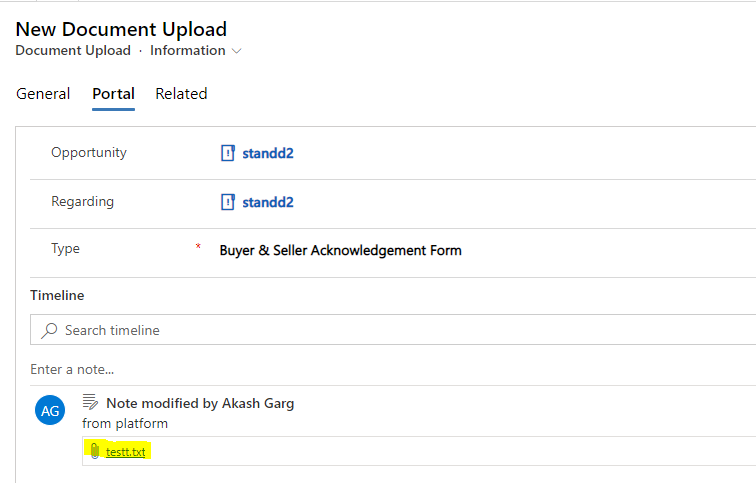
Portal Screenshot :->
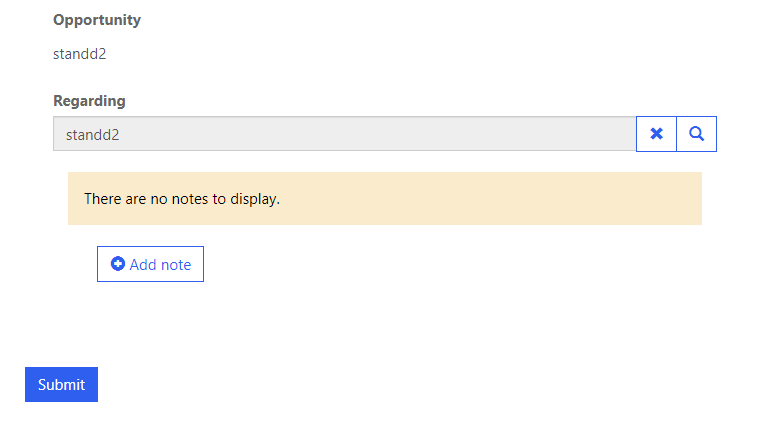
I have added metadata for notes as well as timeline and also added entity permissions for the same but still its not working.
How can I achieve scenario 2 ?
Regards,



