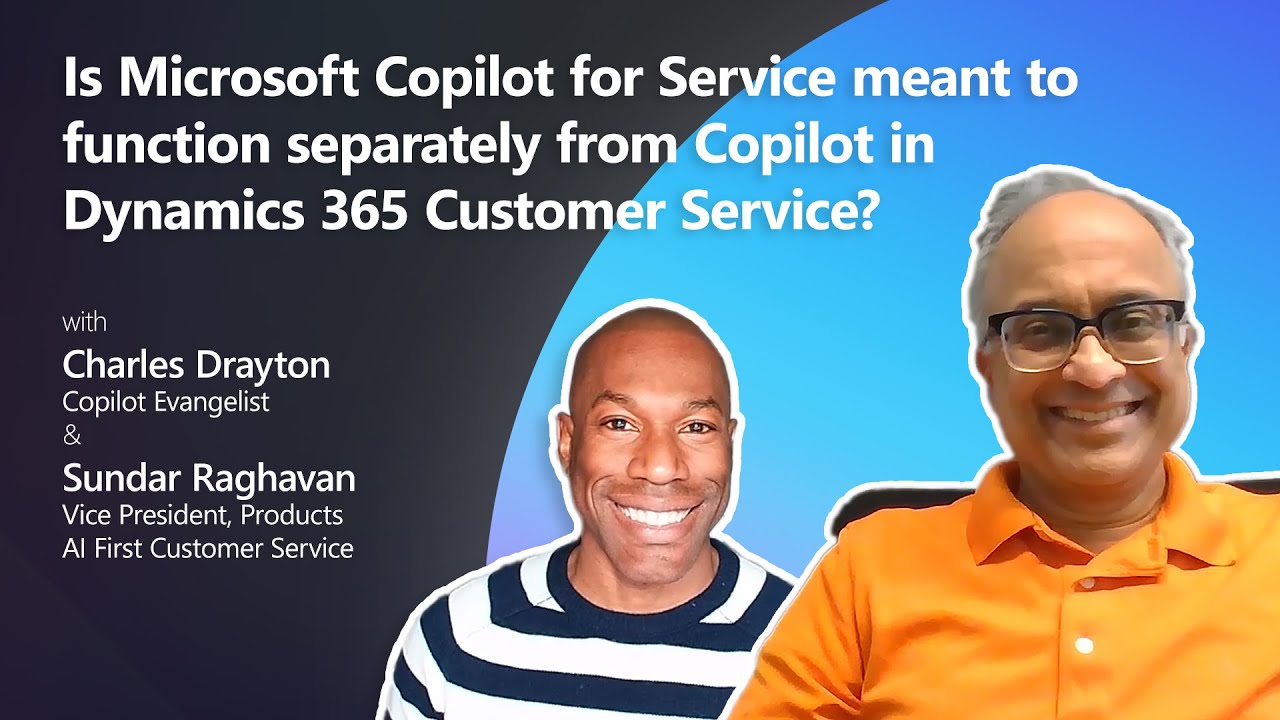I am currently attempting to grab the actual labels of a multichoice selection Column of a Dataverse table and send them in an email. However, I can not get just one label. I have seen in other areas that if it is just a single choice table you can initialize a variable and use a switch however this does not appear to be an option for multi-selection. How should I go about this?



 Report
Report All responses (
All responses ( Answers (
Answers (