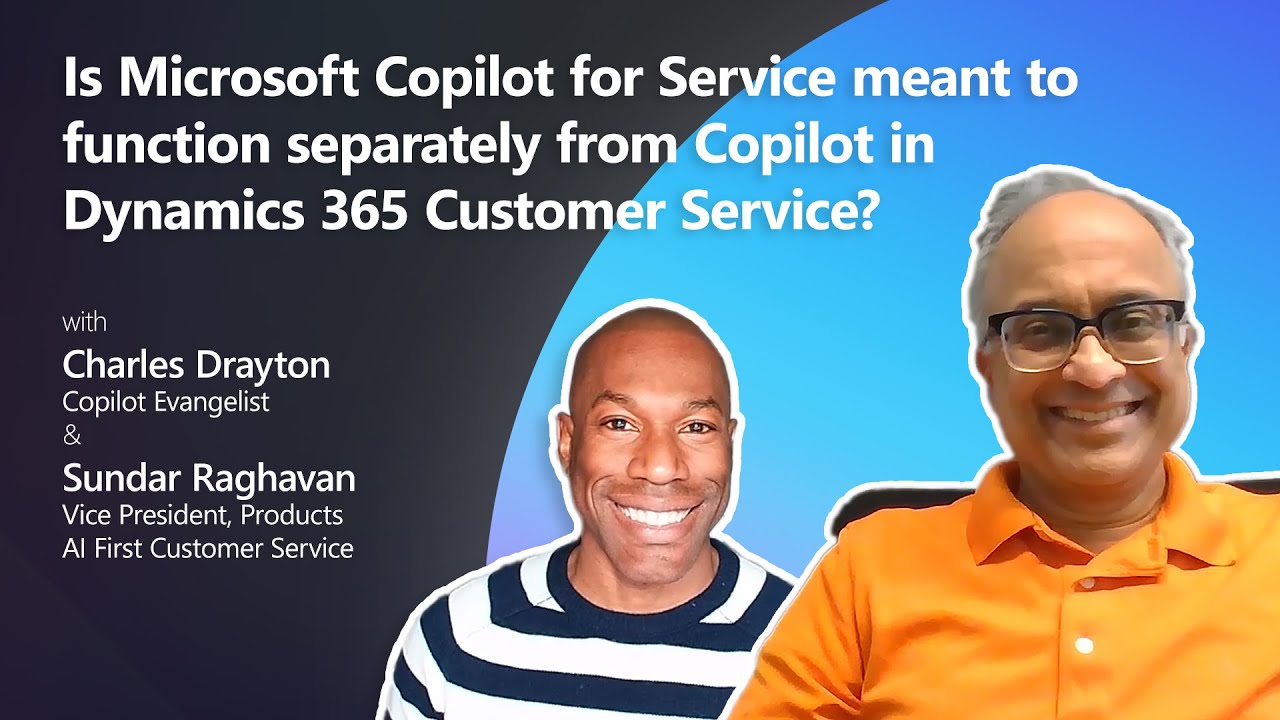Hello. I am attempting to change the Duration default option set when creating time entries. At the moment it is 1 min, 15 mins, 30 mins, etc. All I want to do is remove the 1 min option so resources can't put time in so granularly. Ideally we want to do this without editing ProjOps javascript, or creating new scripts, in case this is changed/broken in future updates. Does anyone know if/where this option set can be edited, or is it only in the Javascript that it can be edited?



 Report
Report All responses (
All responses ( Answers (
Answers (