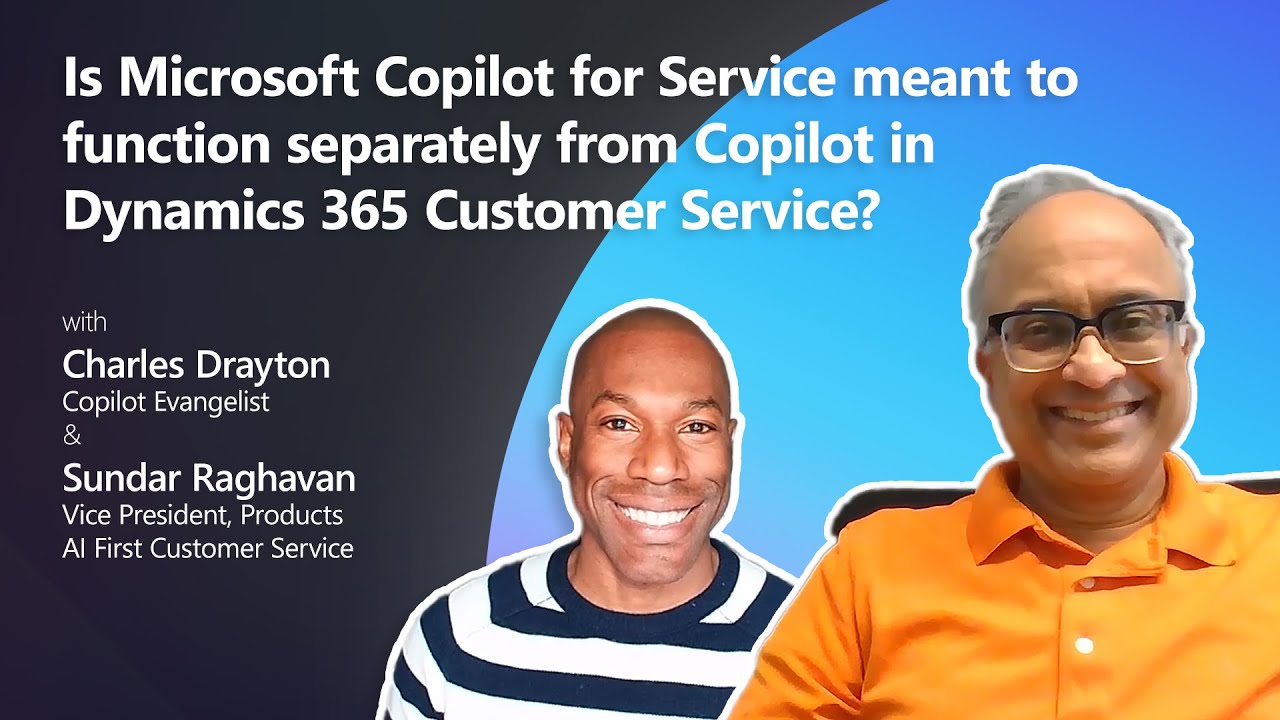We are comparing one saved view with Real-time Segment.
This part is causing some differences. Like you see from this picture, there are two filters from related Quote table.
This is how the same filter is configured in Segment:
The segment is showing less contacts (~5.000) then original view is showing (7.000).
If this filter with related Quote is removed, the number of contacts is the same, so we believe that this Group 3 is causing the issue.



 Report
Report All responses (
All responses ( Answers (
Answers (