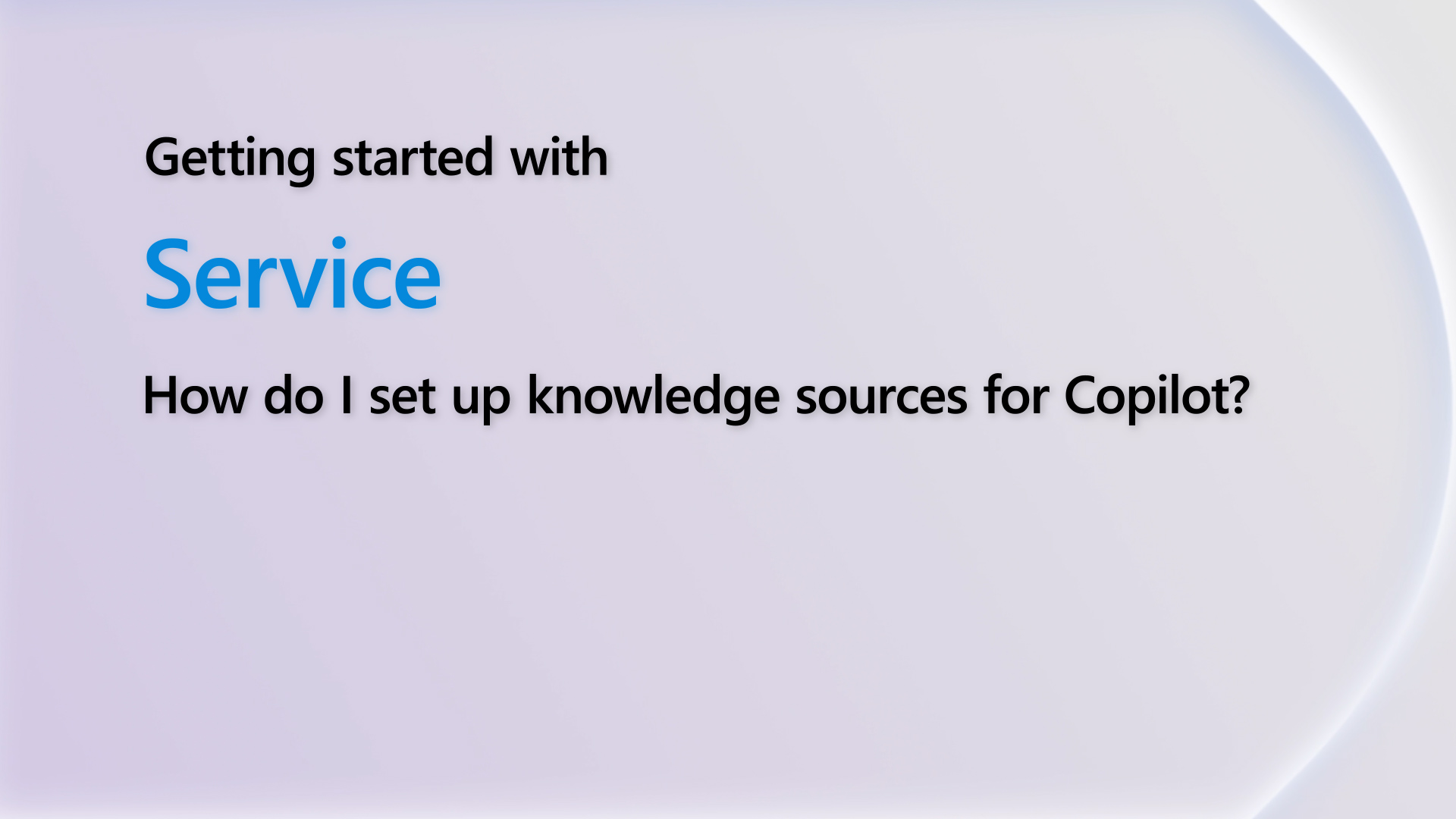Hi Guys,
I have two fields on my call distribution page.1 Delivery date 2.Delivery Date.
& this Delivery day fields has Enum values.. Mon....Sun like this. as you can see on below screenshot.
I want ,if I select whatever date ,then date relted day will be populated on Delivery day field.
For example : 28/03/2024 -> Thursday, 27/03/2024->Wednesday.
But all this done through a Switch case statement in AL language.
I am writing this logic as seen on below scrrenshot.this logic is also correct.
But As per our requirement we write the code as per switch case statment.
How to do this?



 Report
Report All responses (
All responses ( Answers (
Answers (