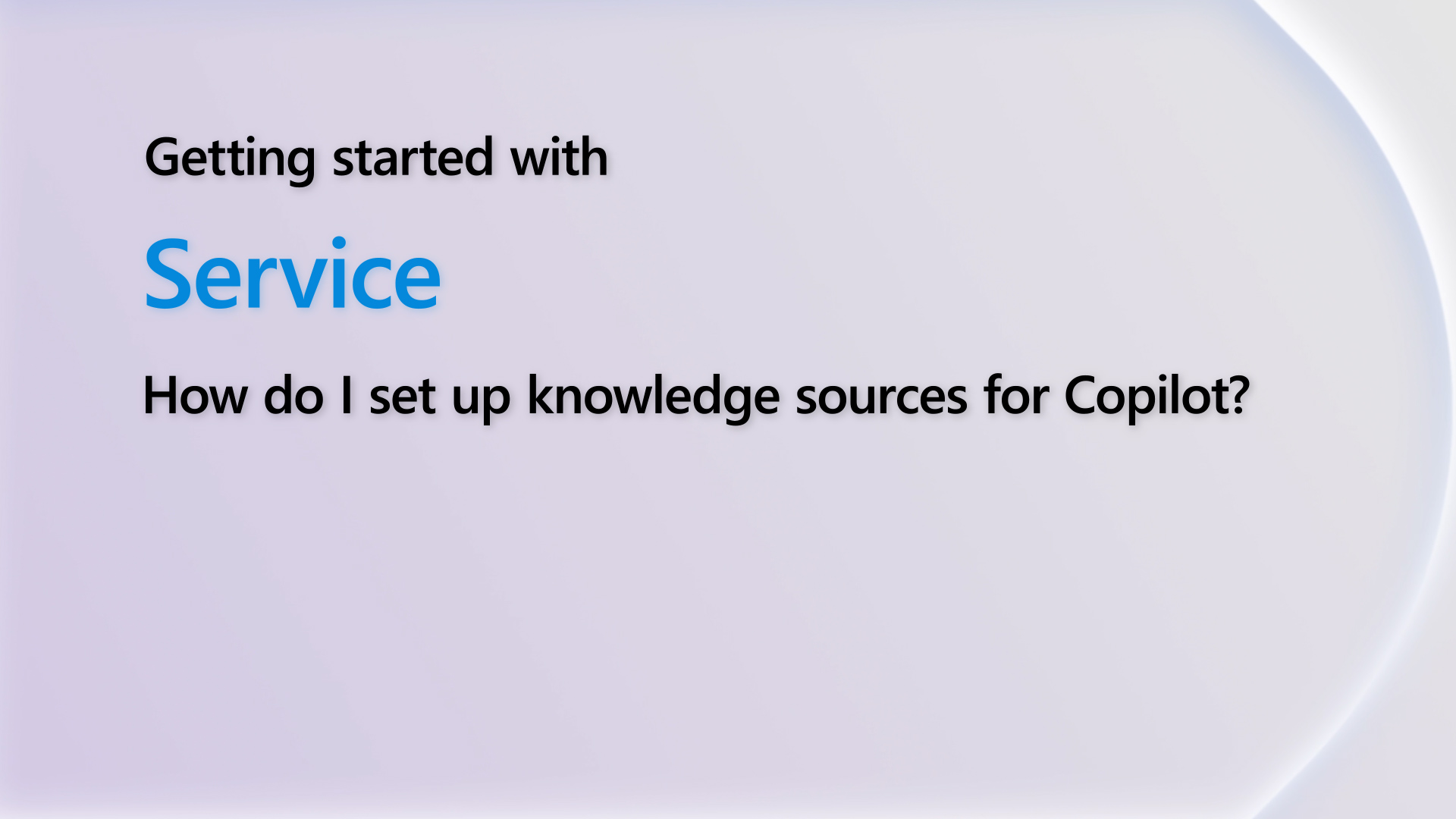-
Business Document customization - Sales order packing slip line with Batch numberHi Kevin,thanks for your reply. The reason was indeed the wrong mapping in the related table. So correct mapping lead to the correct result:$SalesPackingSlipLines/>Relations/CustPackingSlipTrans/>Relations/InventDim/inventBatchIdThanks again!Best regards,Pasqual
-
Business Document customization - Sales order packing slip line with Batch numberHi,You need to make sure that you are correctly referencing the data source of the batch number field in the repeating part content control. Check that the logic of retrieving the batch number fields from the related table is correct. Or you can check the loop logic of your control by repeating parts of the content. Make sure it displays the batch number of the shipping line for each sales order.Best regards,Kevin
Helpful resources
Quick Links

Subscribe to
Stay up to date on forum activity by subscribing. You can also customize your in-app and email Notification settings across all subscriptions.
Leaderboard

Andre Arnaud de Cal...
283,183
Super User

Martin Dráb
222,733
Super User

nmaenpaa
101,138



 Report
Report All responses (
All responses ( Answers (
Answers (