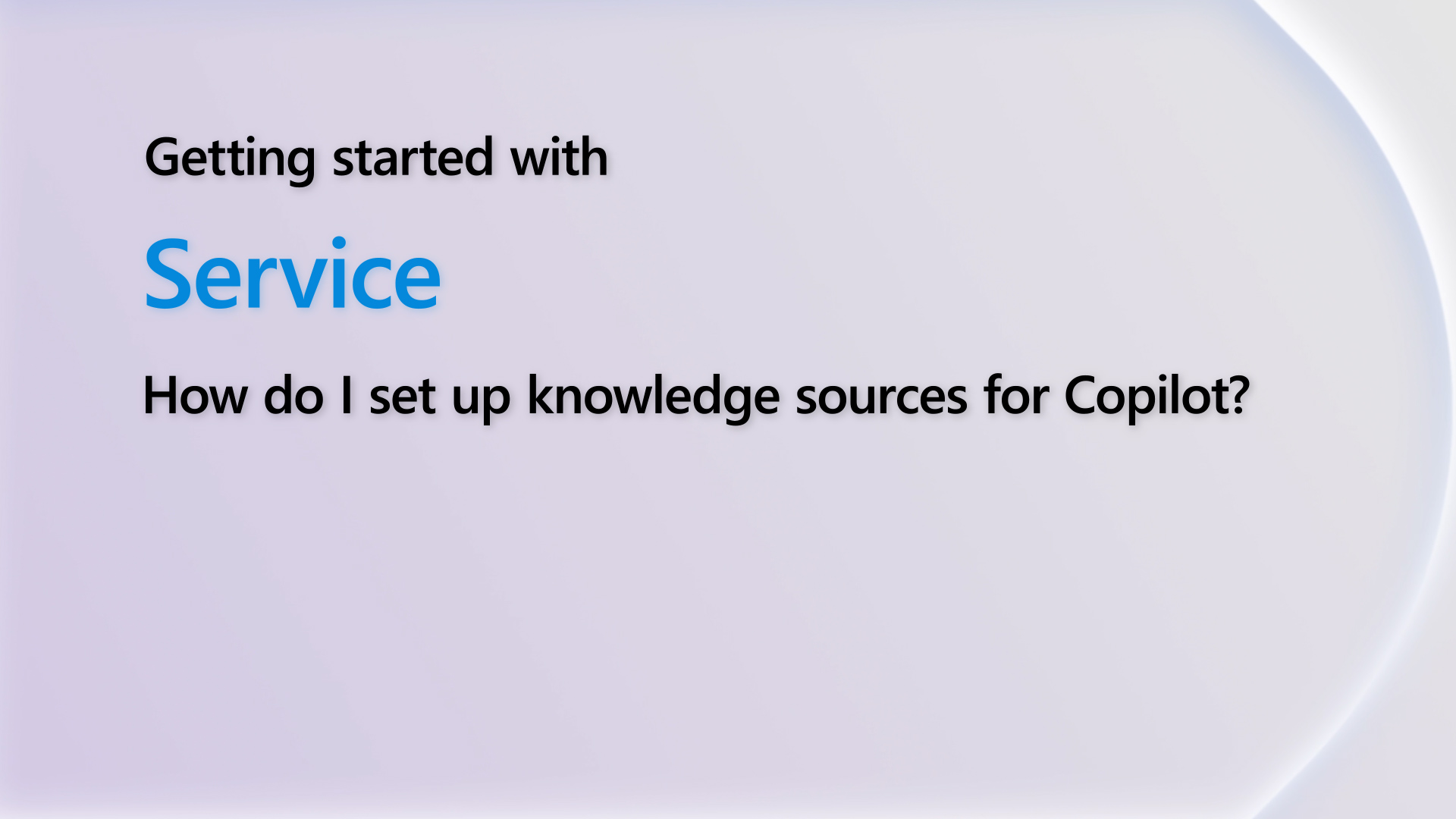Hi guys,
I have a requirement to print footer - only on last page for word layout. I tried that by inserting a section break and disable the link to previous but that prints on new page after the invoice end.
I am wondering if there is a way, we can show footer on last page for sales invoice word layout.
Thanks,
Gary



 Report
Report All responses (
All responses ( Answers (
Answers (