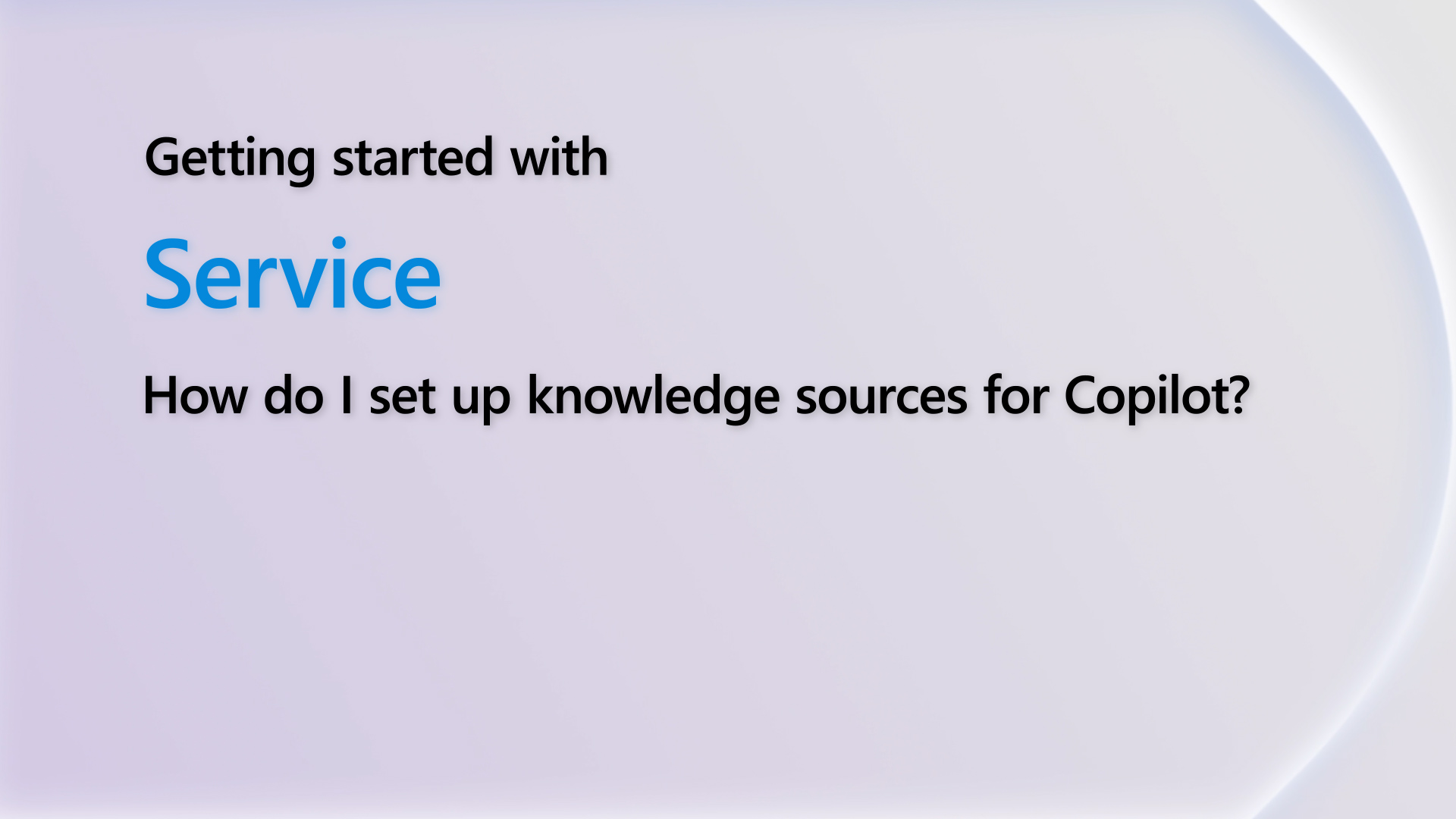-
Expiration dateTwo reasons:1) Because you enable the Expiration Date on Item Tracking.2) When you are using Sales Credit, you increase the stock. For the sales invoice, you decrease the stock. The Expiration Date is mandatory when you increase the stock.
-
Expiration dateif BC asks for the expiration date, it must have been set to yes on the item tracking code setting for that or another item. After transaction has been posted to such item already, you couldn't turn it off.so check which items are requiring the info and populate as such.Jun Wang
-
Expiration dateHi, this may only take effect for newly created Lot/Serial. You can try deleting and re-creating a new Lot/Serial.Hope this helps.Thanks.ZHU
-
Expiration dateHi,In item tracking code the Require Entry expiration date is Enable, and i tried to disable and post the sales credit memo, then also throwing the same error.
-
Expiration dateHi, it looks like you have the following setting enabled, try disabling it.Thanks.ZHU
-
Expiration dateIn your sales credit memo, you need to select the item and then go to Item Tracking Lines and enter an expiration date.If you open the item card for your item, and scroll down to the Item Tracking Code field you should see a value in there. If you open up that Item Tracking Code you will see the Require Expiration Dates as true. This is why the system is asking for an expiration date.If the invoice did not ask for an expiration date, was this recently turned on?Valentin CastravetZander ERP Services
Helpful resources
Quick Links

Subscribe to
Stay up to date on forum activity by subscribing. You can also customize your in-app and email Notification settings across all subscriptions.
Leaderboard

Andre Arnaud de Cal...
283,183
Super User

Martin Dráb
222,733
Super User

nmaenpaa
101,138



 Report
Report All responses (
All responses ( Answers (
Answers (