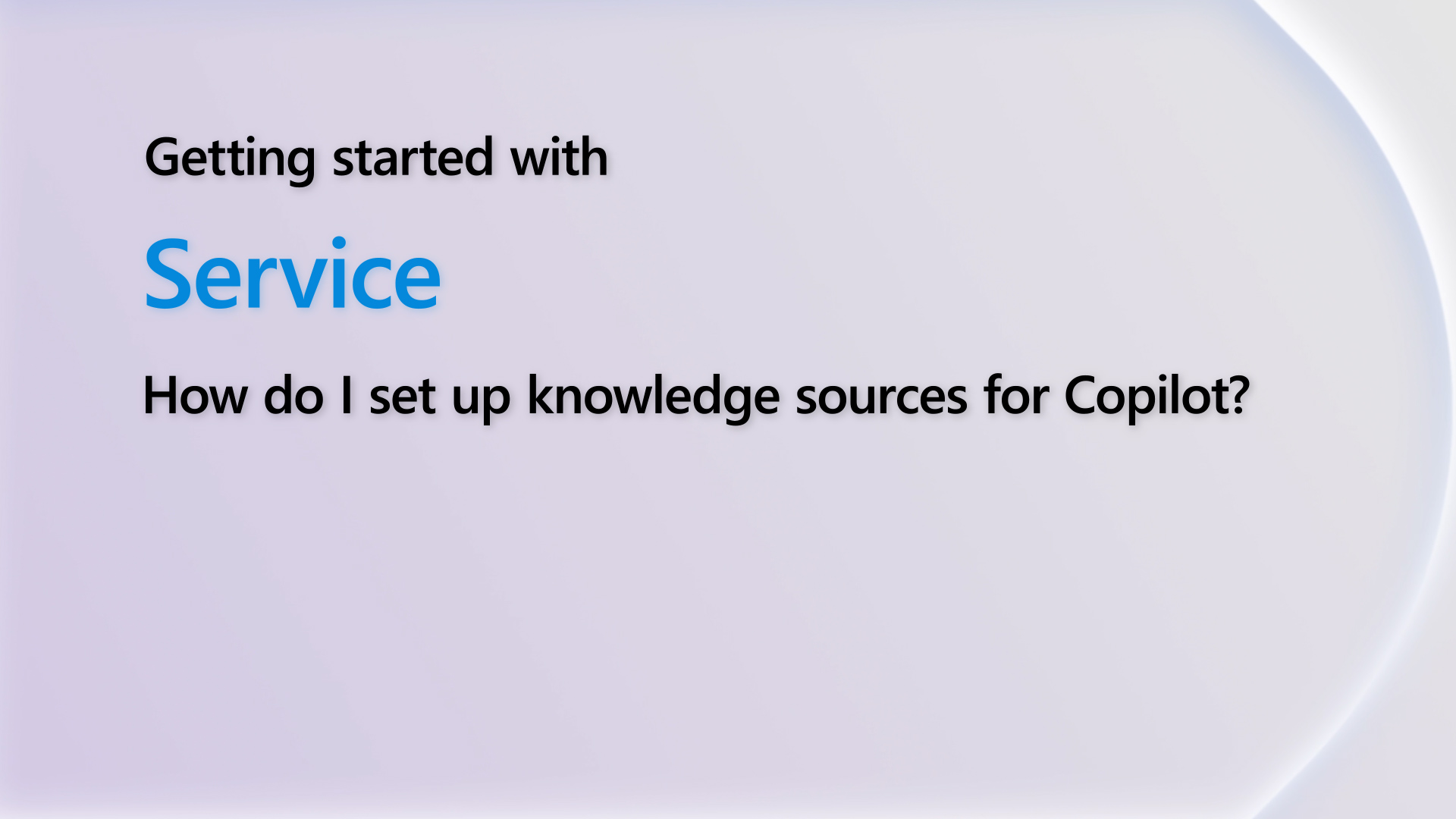I'm currently working on a SQL Server integration project using the Kingsway Soft Toolkit. However, I'm encountering an issue where the footer buttons are not visible on the CDS Destination action, and I haven't been able to find any helpful resources to resolve this.
Could anyone please assist me with this problem? I've tried reinstalling Visual Studio, Data Tools, SQL Server, and the Kingsway Soft Toolkit multiple times, but haven't had any success.
I distinctly remember that these buttons were present initially, but they're no longer visible. Any guidance or suggestions would be greatly appreciated.



 Report
Report All responses (
All responses ( Answers (
Answers (