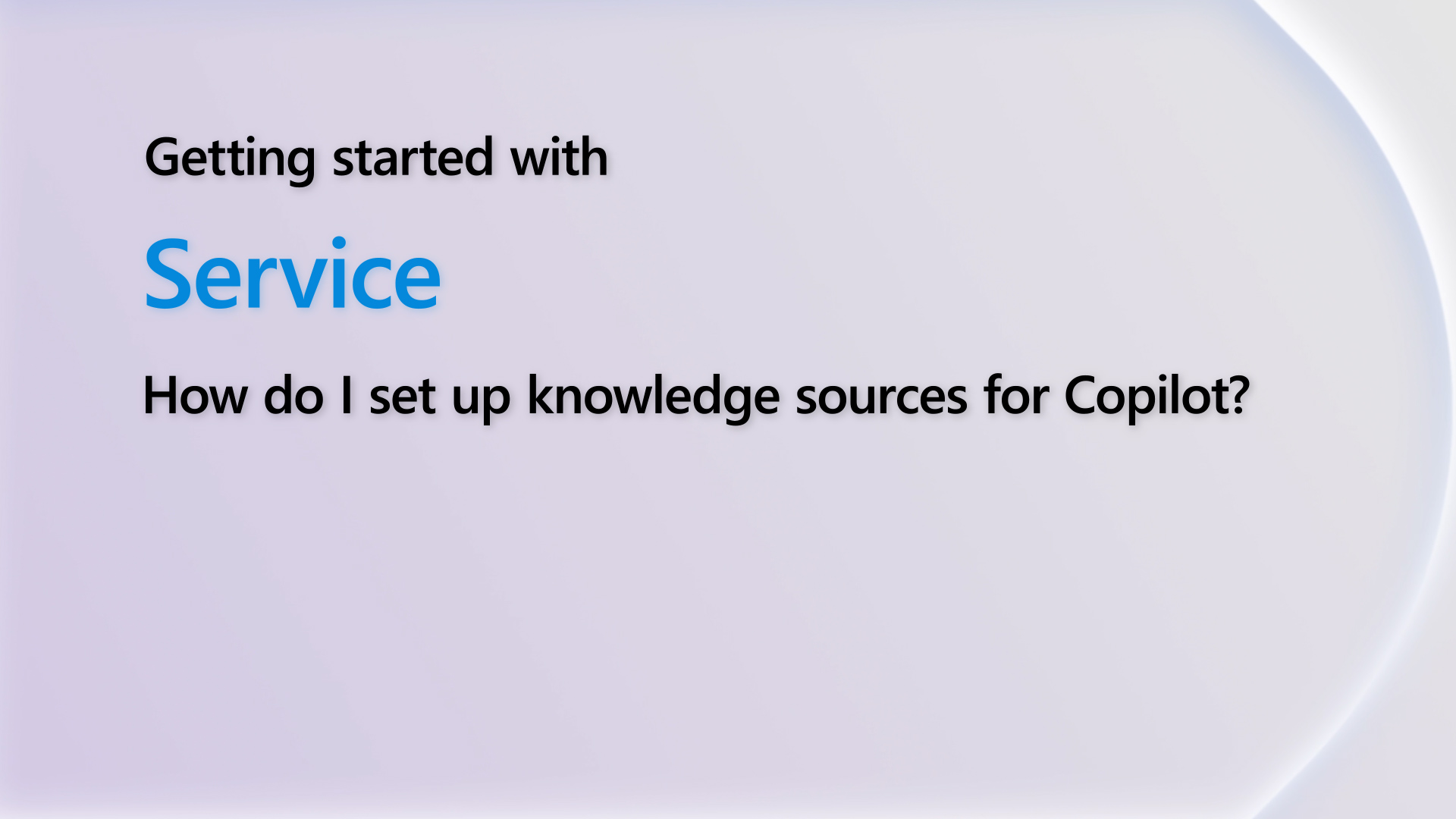-
Report as finishedHi LaurentThanks for your reply. I just want to change the status of the production order. I don't want to report any quantity when I run this job.Best regardsErik
-
Report as finishedHi Erik,Thanks for your reply.Isn't it working with the batch job? I see the good quantity appearing in the batch job screen:Best regards,Laurens van der Tang
-
Report as finishedHi LaurensI want to change the status of production orders by running the menu Production order status, Report as finished in a batch job and I do not want to change the report as finished quantity reported.Best regardsErik
-
Report as finishedGood day EGrotberg,To the best of my knowledge, there isn't a parameter to control the proposal for the good quantity.Why would you remove the proposal for the good quantity?Best regards,
Laurens van der Tang -
Report as finishedWhen you open the Report as finished form, the quantity that remains to be finished is displayed as the default. However, you can change this quantity if it is appropriate.
-
Report as finishedHi,Do you mean you want to hide the field? If you want to hide this field with good quality, you can move the mouse over the field, right click on the field, and then click Hide. You can also publish the view to other users (if you are an administrator). For more details, you can refer to the official documentation: Personalize the user experience - Finance & Operations | Dynamics 365 | Microsoft Learn. This article explains how you can personalize the app.Best regards,Kevin
Helpful resources
Quick Links

Subscribe to
Stay up to date on forum activity by subscribing. You can also customize your in-app and email Notification settings across all subscriptions.
Leaderboard

Andre Arnaud de Cal...
283,183
Super User

Martin Dráb
222,733
Super User

nmaenpaa
101,138



 Report
Report All responses (
All responses ( Answers (
Answers (