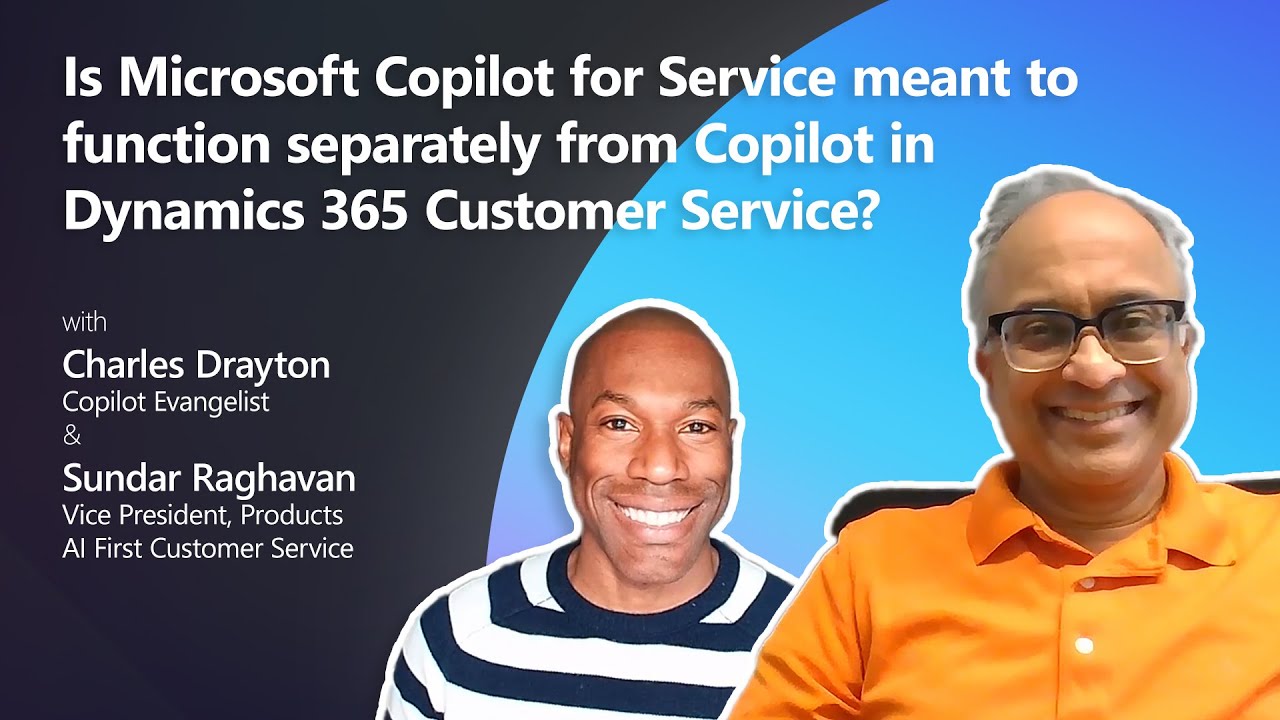Over the last several years I have tried to get Management Reporter running with Dynamics SL 2015. But every time I do, we either go bankrupt, or the company sells, or they hire another management company, so I blow it off and stay with the familiar FRX to re-do databases, financial statements, etc. My next set back was when they decided that I was going to be HR and convert to another Payroll system. After we got through that conversion, I could finally get back to the Management Reporter project. No, but wait, we have be in charge of HR in the middle of a pandemic. I have finished the PPP loan applications with multiple banks and know the emergency sick leave laws now..... So back to Management Reporter:
I got pretty far last time. Installed Management Reporter 2016 CU 2.12.16002. I have a test installation, made it through the validation of the databases. I even got a few reports going.
I was trying to install a new client, and I'm getting the version mismatch message at the client. It thinks that the client is running 2.12.16000. I have searched all over my installation looking for a download, update, different version of the MRLaunch.exe, and I don't know where this 2.12.16002 came from. Everything is the 2.12.16000 version.
So I thought what if I just upgrade the server and the clients to the newest version? In refreshing my memory with the install, I'm finding that I may have installed/uninstalled the programs a couple of times while learning, as I have a set of programs on the E drive, but another set that are in use on the C drive - which is probably the default, and not where I want it. In addition to this, I have two sets of services at the server. One set stopped pointing to the E drive, and another set running from the C drive.
Questions:
1) Can I uninstall the programs and leave the Management Reporter databases out there? When I reinstall the newer version, will it upgrade the management reporter databases?
2) Any ideas on how to get rid of the stopped services that are out there?
Thanks for any help.
Laurie



 Report
Report All responses (
All responses ( Answers (
Answers (