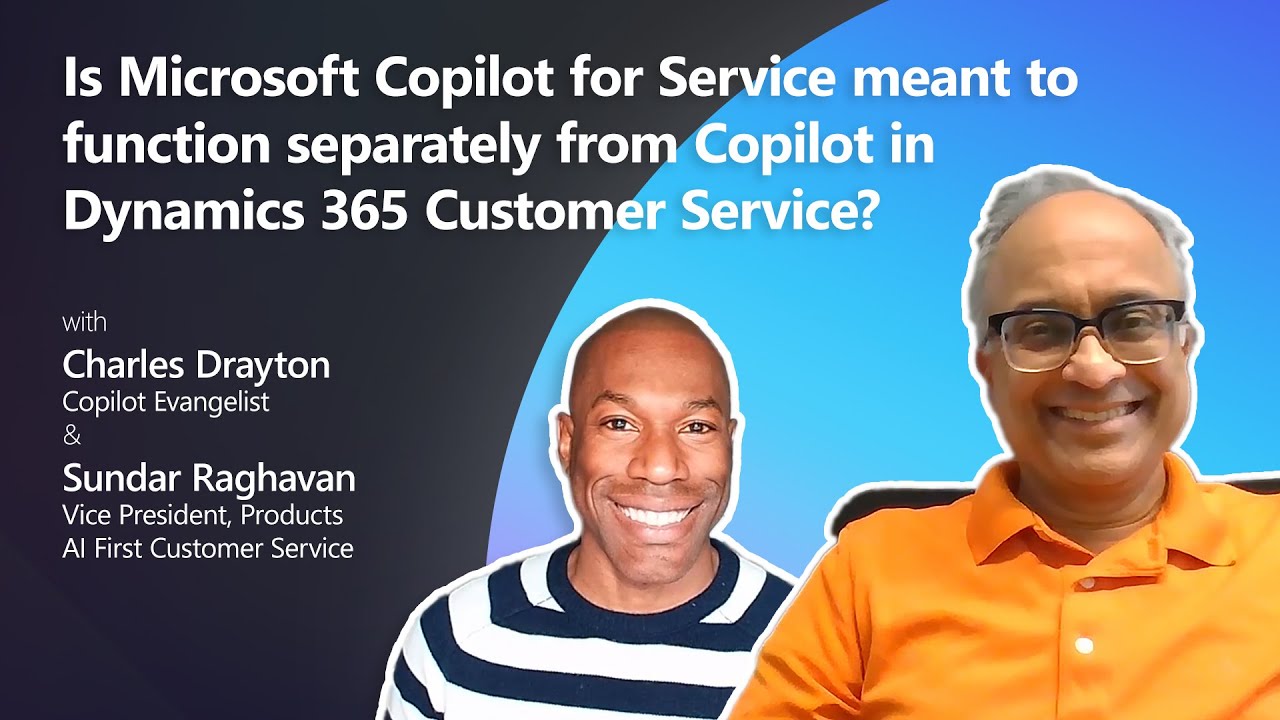Hi André Arnaud,
I agree with you up to a certain point, "If a person returns the workflow, you can make changes and resubmit" is the solution to same issues, whereas in some cases of "validations of fields" it does not work.
For example, we are creating a new Product and a workflow is needed in order to complete fields related to each different related area (Engineering, Planning, Accounting, Taxes, etc). If an area completes its task, then is the turn of the next area, and so on, until configuration is completed (and the workflow is finished).
Between each area, a validation of loaded values is required. The area that should continue does not know which are the correct values (or it has not the authority to refuse them) and cannot return the workflow.
In this context, the solution you presented does not fit these kind of requirements. Generally, a conditional node with field validations between loading nodes and with its false value aiming the previous node, is the solution.
Maybe there is another way…
In case you have another idea, please share it with us.
Thanks in advance!



 Report
Report All responses (
All responses ( Answers (
Answers (