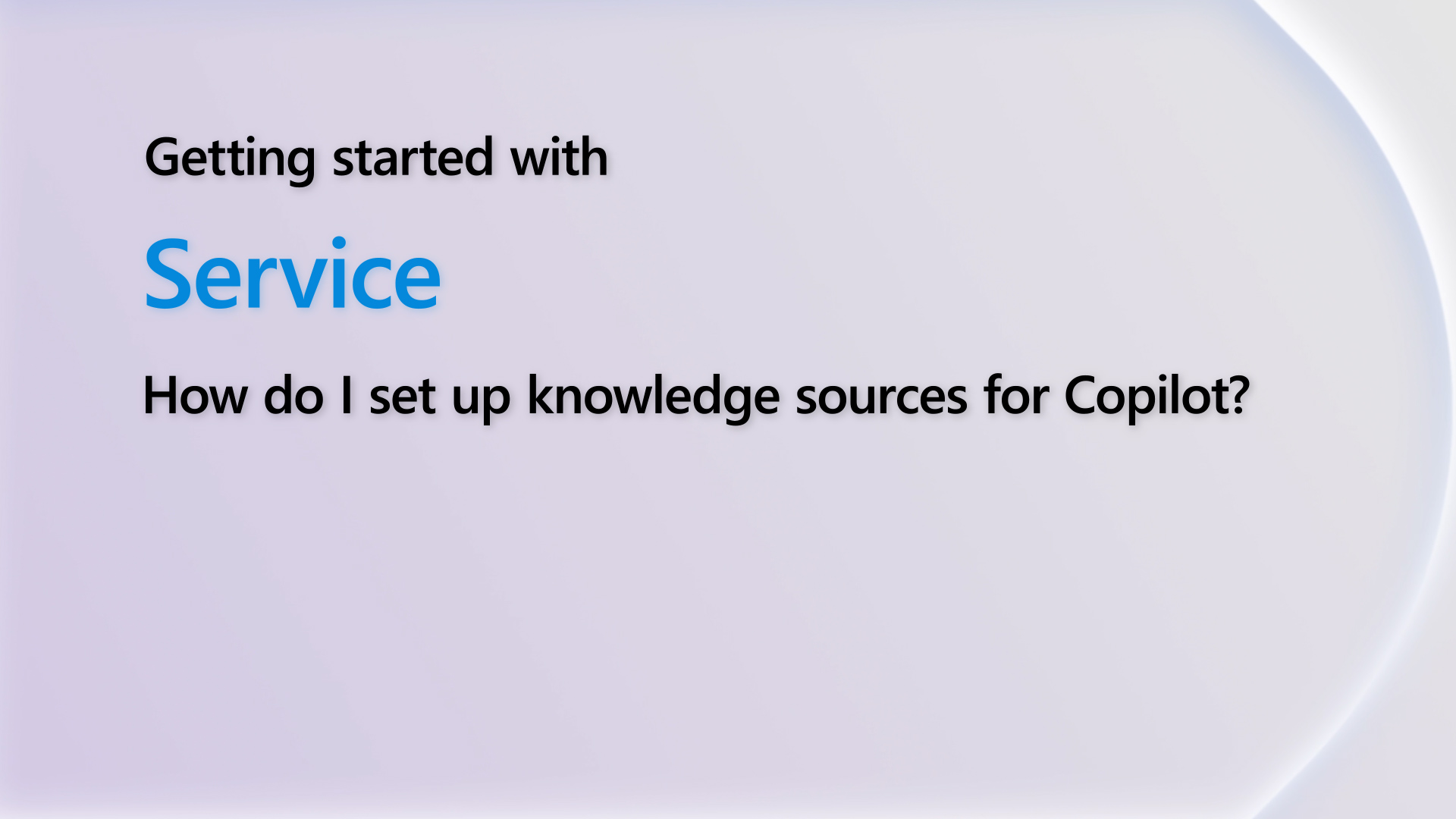-
Item Journal Unique No. Series per BatchGreat! Usually I leave the starting date field empty
-
Item Journal Unique No. Series per BatchOk, figured it out. #imslowatlearningitseemsI'd messed up dates.My Work Date was next monthMy No Series starting date was current dayAfter removing work date and setting no series starting date to be 1/1/2020 (waaaay back just to be sure it worked), it then workedBUTIt needed all existing Journal Batch lines to be deleted before it would automatically showed a value as expected from the specified No Series on the Batch line Document No. field.@Valentin Castravet thank you for attempting to assist me here, your efforts are very much appreciated :)Cheers~Peter
-
Item Journal Unique No. Series per BatchIf I leave the line empty with the red asterisk asking for a value, and then select to Renumber Doc Numbers it does nothing.If i manually type-in a fake value in the Document No. field and try the same process it removes the fake value and returns me to the same red asterisk and blank value situation :(
-
Item Journal Unique No. Series per BatchDoes anything happen if you select Renumber Document Numbers?
-
Item Journal Unique No. Series per BatchValentin Castravet, thanks for confirming that this SHOULD work.Here's my x4 NEW No. Series (along with the default one called IJNl-GEN)Here's my Item Journal Batches with each new unique No Series defined.
Here's the outcome when attempting it use EG Item Journal Batch "COUNT" and add lines (where I expect to see the no series automatic value from the defined no series)
What am I missing here?
Cheers~Peter -
Item Journal Unique No. Series per BatchYes it should absolutely work. In the Item Journal Batches Page, did you populate the No. Series Column?And do your new number series have a value in the Starting No. field?The above setup works for me to have different number series for different batches.Valentin CastravetZander ERP Services
Helpful resources
Quick Links

Subscribe to
Stay up to date on forum activity by subscribing. You can also customize your in-app and email Notification settings across all subscriptions.
Leaderboard

Andre Arnaud de Cal...
283,183
Super User

Martin Dráb
222,733
Super User

nmaenpaa
101,138



 Report
Report All responses (
All responses ( Answers (
Answers (