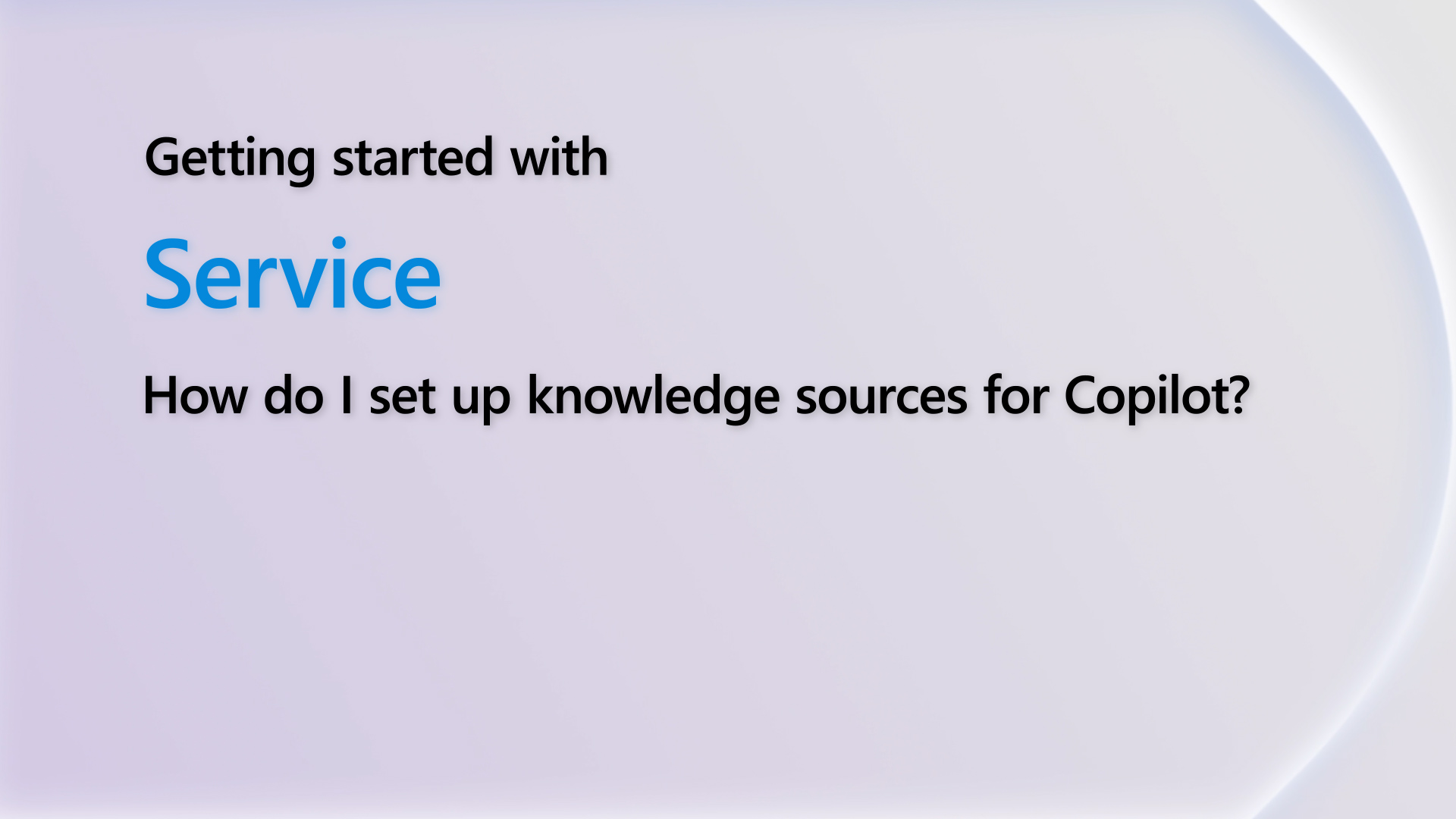-
JOBS LINKED TO PURCHASE ORDERSThat's by design. When a purchase order is posted, you receive/invoice the items, and they automatically get consumed by the job. That makes sense because if you specify a job in the purchase lines, the items are then intended for the job, not for inventory. I don't believe there is a way around it, other than not specifying a job in the purchase order lines. You would then have to manually consume the items to the job, and the cost would be recognized at that point. Its not possible for POs to act as budget placeholders.Valentin CastravetZander ERP Services
-
JOBS LINKED TO PURCHASE ORDERSHi, I hope the following information can also give you some help.To purchase items or services for a jobThanks.ZHU
-
JOBS LINKED TO PURCHASE ORDERSThis is standard out-of-the-box functionality. The Job uses Job Planning Lines (Type = Budget) to create demand for the Items.The Planning Worksheet, when using Reordering Policy of Lot-for-Lot or Order, identifies the demand for the Item and suggests a purchase. Reordering Policy needs to be Lot-for-Lot or Order to automatically create an allocation to the Job. The stock policies do not create a Job allocation, since you are buying for Stock.Purchase Orders with the Order Tracking link to the Job will maintain that link even when the Items are received into Inventory. Lot-for-Lot is a soft allocation, whereas Order is a hard allocation. The actual cost will not hit the Job until the Items are consumed out of Inventory to the Job via the Job Journal.I recommend testing in a Sandbox environment before making these changes in your Production environment.P.S. If this was helpful in resolving your question, please mark the response as a Verified Answer to help other forum users.Best Regards,Ben BaxterAccent Software, Inc
Helpful resources
Quick Links

Subscribe to
Stay up to date on forum activity by subscribing. You can also customize your in-app and email Notification settings across all subscriptions.
Leaderboard

Andre Arnaud de Cal...
283,183
Super User

Martin Dráb
222,733
Super User

nmaenpaa
101,138



 Report
Report All responses (
All responses ( Answers (
Answers (