Adding new field to page (without adding to table) using new Visual Code
Views (1464)
 Mohana Yadav
Mohana Yadav
We will learn how to add new field to page which is not available in table using new visual studio code.
Sample requirement is to add a Boolean field in Job Card page to check whether there are any comments available without adding field to table.
1. Open Visual Studio Code
2. Create new project/folder if you want to develop as a new extension or open folder in which you want to add this feature. I am using same previous folder “ReasonCodeforLostJobQuote”.
3. Create new file
4. Enter Name “PagJobCardExtCheckComments.al”
5. Enter “tpageExt” which adds sample page extension snippet.
6. Change ID, Name and Extends as below
7. Enter “tfieldpage” which adds sample Page field snippet under Layout section.
8. Replace “Myfield” with “Comments”
9. We need to add “SourceExpr” in place of “Source”
10. Save the file and create a Codeunit which checks whether Comments available or not.
11. Create New file
12. Enter “CodCheckComments.al” in file name
13. Enter “tcodeunit” which adds sample Codeunit snippet
14. Change ID, Name
15. Enter “tprocedure” which adds sample Procedure/Function Snippet.
16. Modify the function/Procedure as shown
17. Go back to above page PagJobCardExtCheckComments.al and Modify as below
18. Build the Package (Ctrl+Shift+B) and Publish (F5)
19. Open Job Card.
20. We can notice new field Comments in General tab But Check mark for Field is missing. Reported hear.
https://github.com/Microsoft/AL/issues/46
https://github.com/Microsoft/AL/issues/46
21. Open Comments action from Navigate and enter some text
22. Click OK in Comments Sheet.
23. Comments field will be True which indicates some comments exist for this job. We will check once the above bug is fixed.
This is how to add field to page without adding to table.
Stay tuned.This was originally posted here.




 Like
Like Report
Report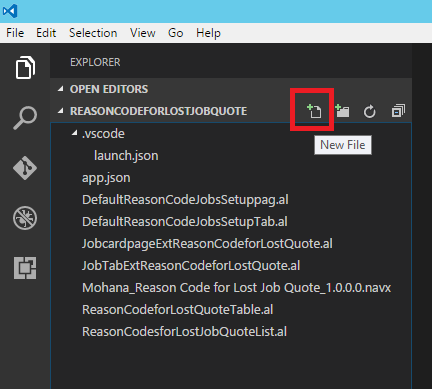
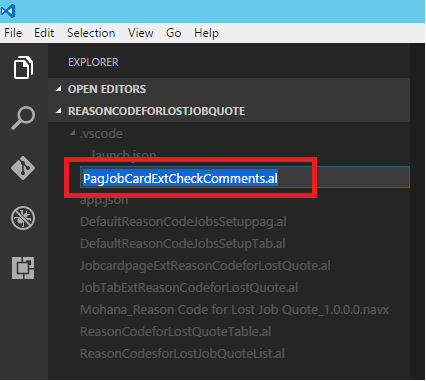
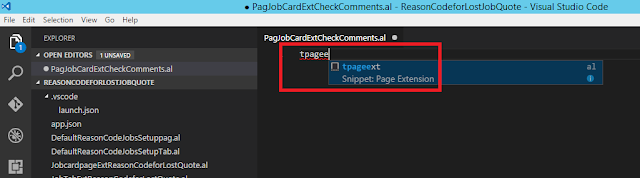
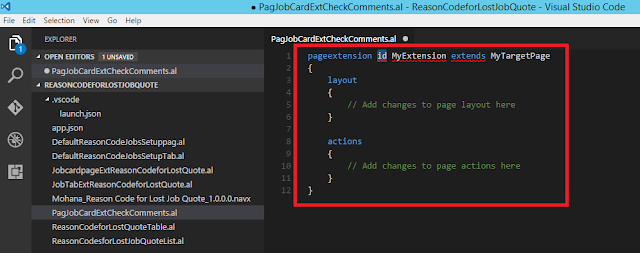
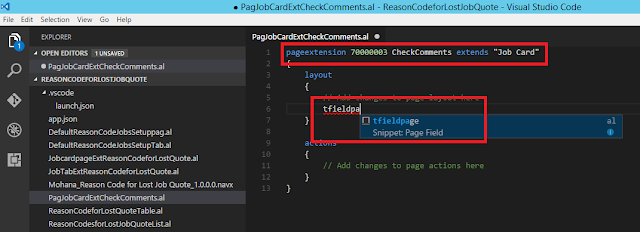
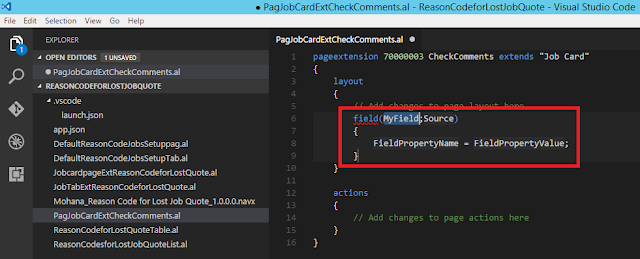
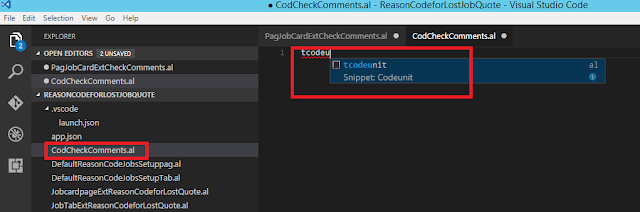
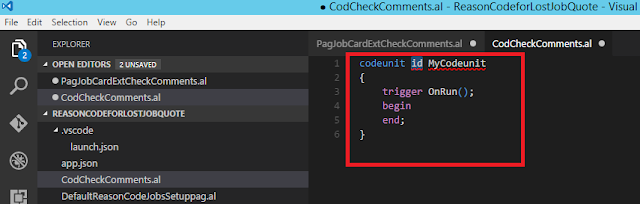
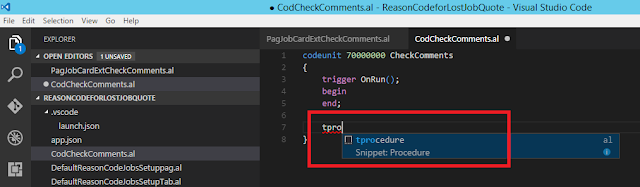
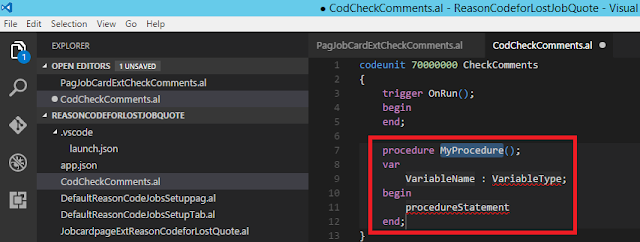

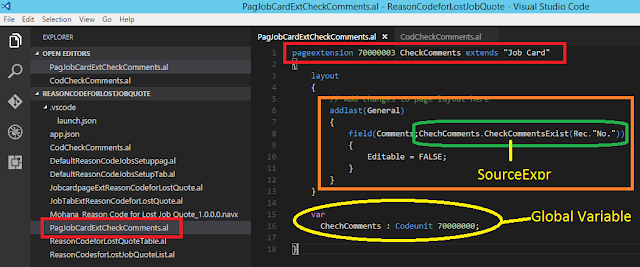
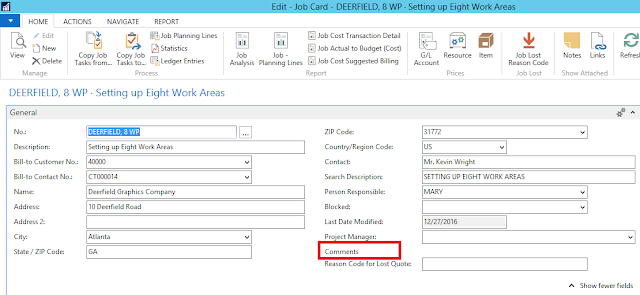
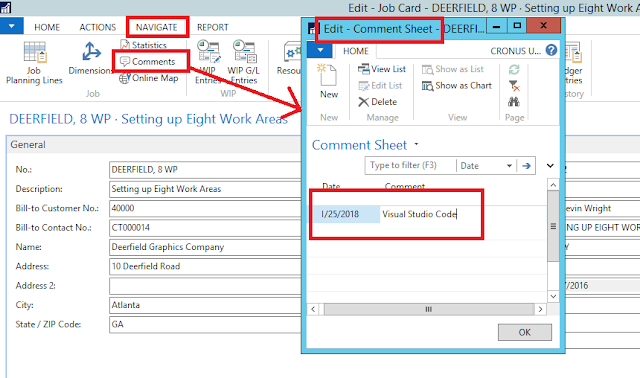
*This post is locked for comments