In previous versions of AX you had a table browser in the AOT which allowed you to view the data, modify or delete it while executing any table methods that may have been associated with it. In D365 you can no longer access the table browser the same way as you not longer have access to the AOT in production.
In non-production environment's and production environment you can use the following URL to open a web based table browser
You can access it via environment url/?mi=SysTableBrowser&tableName=[tablename]&cmp=[company]
Example: https://environment.cloudax.dynamics.com/?mi=SysTableBrowser&tableName=Hcmworker&cmp=MHC
Where HcmWorker is the table and the company is MHC
In non-production environments which you have access to visual studio you can also access the web table browser by right clicking on a table and choosing "Open table browser"
It is good to note that when using the visual studio method to open the table browser the company that is on your user account will be defaulted to


 Like
Like Report
Report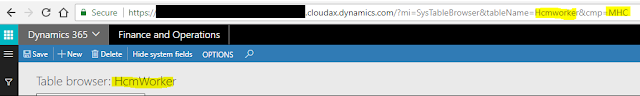

*This post is locked for comments