Serialization version mismatch detect, make sure the runtime dlls are in sync with the deployed metadata D365 For finance and operations
Views (2275)
I was getting the below error while uploading some data through data management.
Error : Serialization version mismatch detect, make sure the runtime dlls are in sync with the deployed metadata D365 For finance and operations
Reason:
I manually copied the model files to my dev box. After compiling my model and run the customization, on one control document. I faced this issue. Serialization version mismatch detect, make sure the run-time DLL's are in sync with the deployed metadata.
Error : Serialization version mismatch detect, make sure the runtime dlls are in sync with the deployed metadata D365 For finance and operations
Reason:
I manually copied the model files to my dev box. After compiling my model and run the customization, on one control document. I faced this issue. Serialization version mismatch detect, make sure the run-time DLL's are in sync with the deployed metadata.
Solution:
Re- build all models by checking all models.
This was originally posted here.




 Like
Like Report
Report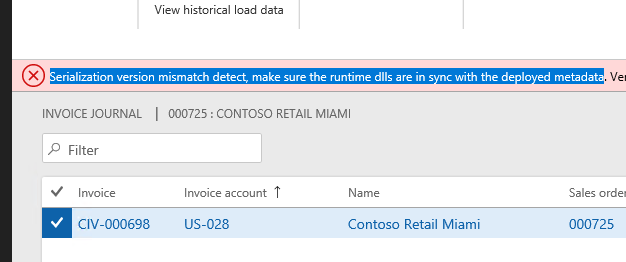
*This post is locked for comments