D365 Operations - existing SSRS report modification
Views (29)
How to modify SSRS reports in AX7 (D365 operations)?
Being SSRS reports are in Application suite we can't modify directly in your model.
For this below steps may helpful to modify existing SSRS reports.
1. Create new model with selecting existing package as "Application suite". (Overlayering)
2. Right click on your report -> Customize.
3. Open report. Right click on design -> Edit with VS designer.
4. Do your changes/ modifications.
5. Right click on report from your project.->Deploy report.
Being SSRS reports are in Application suite we can't modify directly in your model.
For this below steps may helpful to modify existing SSRS reports.
1. Create new model with selecting existing package as "Application suite". (Overlayering)
2. Right click on your report -> Customize.
3. Open report. Right click on design -> Edit with VS designer.
4. Do your changes/ modifications.
5. Right click on report from your project.->Deploy report.
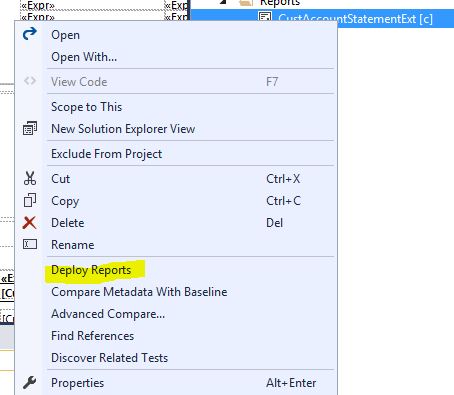
6. That's it. Your changes will reflect on your report.




 Like
Like Report
Report
*This post is locked for comments