Tip #1349: Calculated field from related record
When Marius Agur Hagelund Lind poked me with this tip I was like, duuuude, who doesn’t know that? Turns out, not a single person in my family knew that so here it is.
All yours, Marius
Here’s an oldie but goodie.
Did you know that you can use related records to calculate a field value?Well you can! Simply type in the relationship name followed by a period, then the field name of the related record.
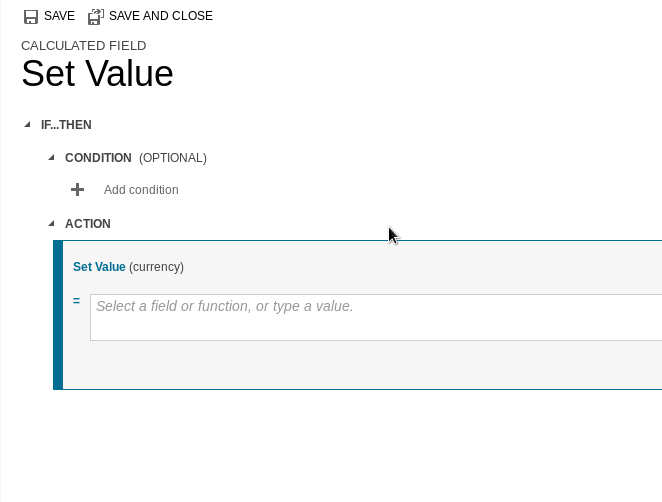
Tada!
Nick Doelman pointed out that you can reference a calculated field on the parent record, and that could reference a calculated field on it’s parent. So you could cascade it however far you wish.
Which means you can build a “top level value” if it’s a self-referencing field.
Finale
Ever wanted to use “set value” in a business rule to get a value from a parent record? Well here’s how:
- Create a calculated field, name it something silly like: _internal_calculated_reference_fieldname
- Reference the parent record
- Create a business rule, set the actual field value to the calculated value
- Optional: set the condition to be “state = active”. This way it won’t update when the record has been deactivated.
Tîpp Jäår $0.02 + VAT
This is something I use quite often to bubble up the values, e.g. show up a parent company’s phone number and email on a contact record without the need for a quick view form.
One caveat if you start including calculated fields that use related records, into the views. They cannot be used to sort the results.
Cover photo by Josh Durham
This was originally posted here.





 Like
Like Report
Report
*This post is locked for comments