Reset BitLocker PIN
Views (251)
 Ian Grieve
Ian Grieve
 The new work laptop is protected with a BitLocker PIN which needs to be entered each time the laptop is started. This is all well and good and I think protecting the laptop and any client data it may contain is a good idea; however, after several weeks of entering the PIN, I apparently forgot what it was and couldn;t start the laptop.
The new work laptop is protected with a BitLocker PIN which needs to be entered each time the laptop is started. This is all well and good and I think protecting the laptop and any client data it may contain is a good idea; however, after several weeks of entering the PIN, I apparently forgot what it was and couldn;t start the laptop.
I spoke to the tech team and they gave me the recovery code so that I could use that to log in and was directed to reset the BitLocker PIN so I could log in normally.
To reset the BitLocker PIN, launch the Manage BitLocker Control Applet and find the drive in question; click the Change PIN link:
In the popup window you will be prompted for the Old Pin, which I no longer remembered, but you can click the Reset a forgotten PIN link at the bottom of the window:
Enter a new PIN and re-enter it to make sure you have it correct and then click Set PIN:
Next time you start (or restart) your machine then you’ll enter the new PIN you’ve created.
Read original post Reset BitLocker PIN at azurecurve|Ramblings of an IT Professional
This was originally posted here.




 Like
Like Report
Report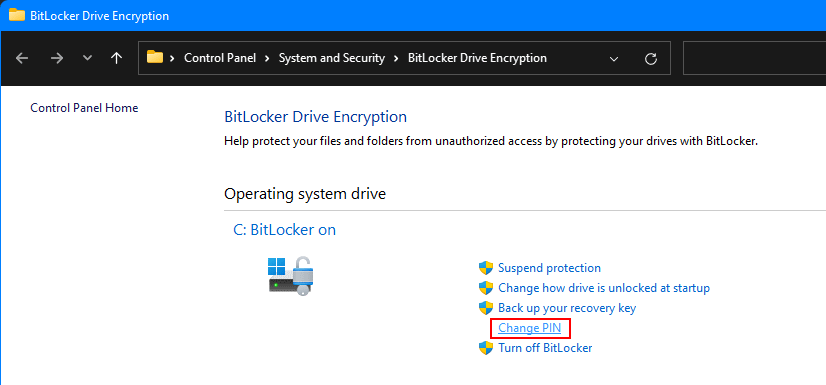
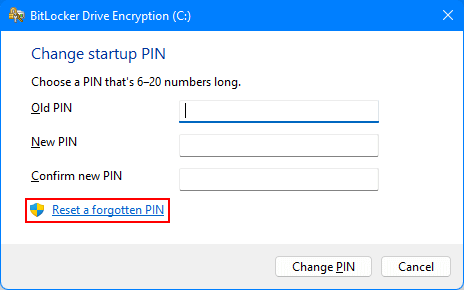
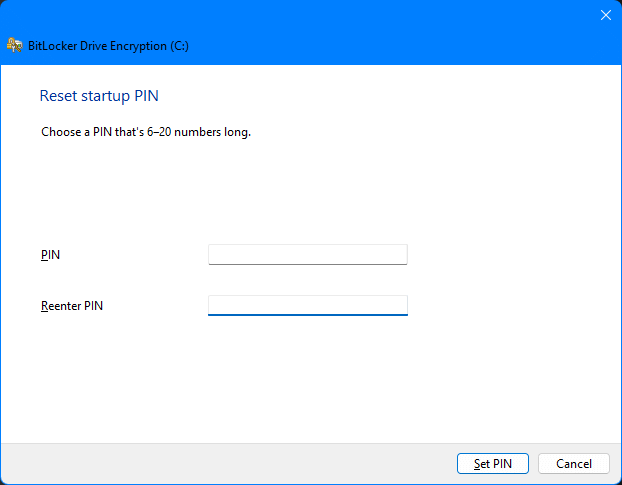
*This post is locked for comments