Approvals for Dynamics 365 using Microsoft Flow
Views (2999)
 MihirShah
MihirShah
One of the business requirement which I have encountered is to provide an ability to approve or reject a request (for example lead or Opportunity) in an email without having to open Dynamics 365.
This is now possible using Approvals in Microsoft Flow. Below is an example.
Business scenario – When a lead is created in Dynamics 365, send an Approval email to user/s. Provide some details of the lead in the email. Once the user approves or rejects the lead, capture the response with the comments in Dynamics 365.
I have setup the following environments –
a. Dynamics 365
b. Microsoft Flow
c. Outlook online - Office 365
Create a new Approval flow with Dynamics 365. In this example an approval email is sent when a Lead is created. I have connected to the demo org and selected the Lead entity.
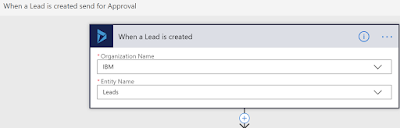 |
| Flow trigger - When a lead is created |
Next step is to create the Approval. The approval sends an email to the approver with a link to the record and some details info. The approver can review the email, approve or reject the record from within the email and add comments to it.
 |
| Approval email config |
When a Lead is created in Dynamics 365 the approval is triggered and it sends an email to the person/s who need to approve. The email is shown below. The email is from Microsoft. I am not sure if this can be modified. The body of the email is as configured and shown below
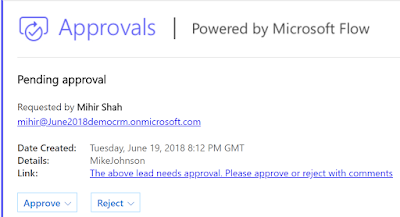 |
| email body |
The approver can select Approve or Reject from within the email and also add comments.
The next step is to set a condition for updating the response into Dynamics 365. I have added the condition below. I have also added 2 custom fields to the Lead entity to store the response in the Lead record.
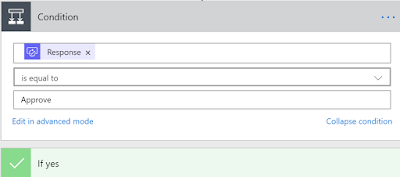 |
| Conditional action |
If approved I want the Lead record to be updated with the response and comments.
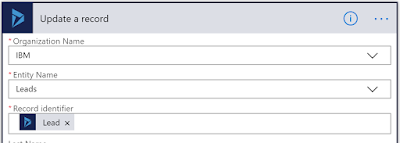 |
| Update lead |
I can also add a condition if the Approver rejects to update the lead with the response and comments.
Here is the end result with the Lead entity record updated in Dynamics 365.
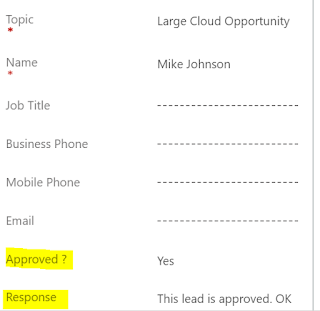 |
| Lead record updated |
Microsoft has provided ability to track the run history and performance of the flow with Power BI analytics.
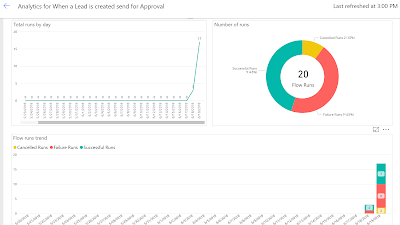 |
| Run performance |
This is a simple way to perform Approvals in Dynamics 365 using Microsoft Flow. I hope this helps you to try the Approvals and let me know your experience with it.
This was originally posted here.




 Like
Like Report
Report
*This post is locked for comments