D365 Set Parent-Child Mapping From Correct Relationship
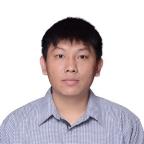 Temmy Wahyu Raharjo
Temmy Wahyu Raharjo
Let’s say you have Entity Master and Entity Child. Then you want to have scenario like from master you want to have two subgrid. If you click button add on subgrid 1, you want to fill in Child.Master1 and when click button add on subgrid 2, you want to fill in Child.Master2 only.
By default, CRM will make default mapping. You can pass on the data from parent to child easily using this way (as long as you doing it in the UI).

For this scenario, the easiest way is just to remove mapping that we don’t want to. But the problem is when you want to delete one of the mapping, CRM block us to do it. The error given is Cannot create or delete a system AttributeMap.
Then the only way to achieve our scenario is by customization only and here are my steps to solve it:
- Create new webresource using this code:
var lib = {}; var constant = { SUBGRID_ATTRIBUTE_KEY: 'subgrid-attribute-key' }; (function(){ this.subgridOnLoad = function(control) { var valid = control && control._relationship && control._relationship.attributeName; if(!valid) return; var attributeName = control._relationship.attributeName sessionStorage.setItem(constant.SUBGRID_ATTRIBUTE_KEY, attributeName); }; this.removeValueBasedOnSubgrid = function(sourceAttributes, formContext){ var attribute = sessionStorage.getItem(constant.SUBGRID_ATTRIBUTE_KEY); if(!attribute) return; for(var i in sourceAttributes){ var currentAttr = sourceAttributes[i]; if(currentAttr === attribute) continue; var attr = formContext.getAttribute(currentAttr); if(!attr) continue; attr.setValue(null); } }; }).apply(lib); - Custom your Add New button on subgrid and calling your javascript function like this:

- Create new javascript for loading the code in Child Entity:
var Test = {}; (function(){ this.formOnLoad = function(executionObject){ var formContext = executionObject.getFormContext(); debugger; lib.removeValueBasedOnSubgrid(['new_master1', 'new_master2'], formContext); }; }).apply(Test); - Add the first javascript and the new as lib in Entity Child and register new event on Form On Load (don’t forget to pass execution context):

When finished, publish all customization and you can try the result!

This was originally posted here.




 Like
Like Report
Report
*This post is locked for comments