How to Set Default value of Two Options on New form using PowerApps
Views (742)
Introduction:
In this blog, we will learn how to set Default Value of Two Options on New Form.
Use Case:
We have a requirement where there is a Field(Data Field: Two Options) on the form, which should show “NO” as Default value. The Field on the Form is a Combo Box.
Steps:
1. This is the form of Quote Product. We want to set Override Price as NO.
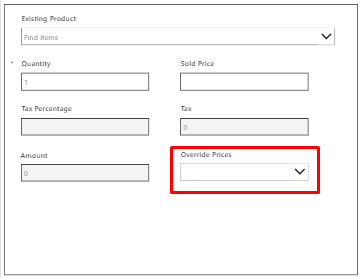
2. To set Default value of the field, click on the Combo Box.
DefaultSelectedItems property:
Set OverridePrices.DefaultSelectedItems = { Value: <Field Name>.No} For eg: OverridePricesComboBoxQPForm.DefaultSelectedItems = {Value: 'Override Prices (Quote Products)'.No}
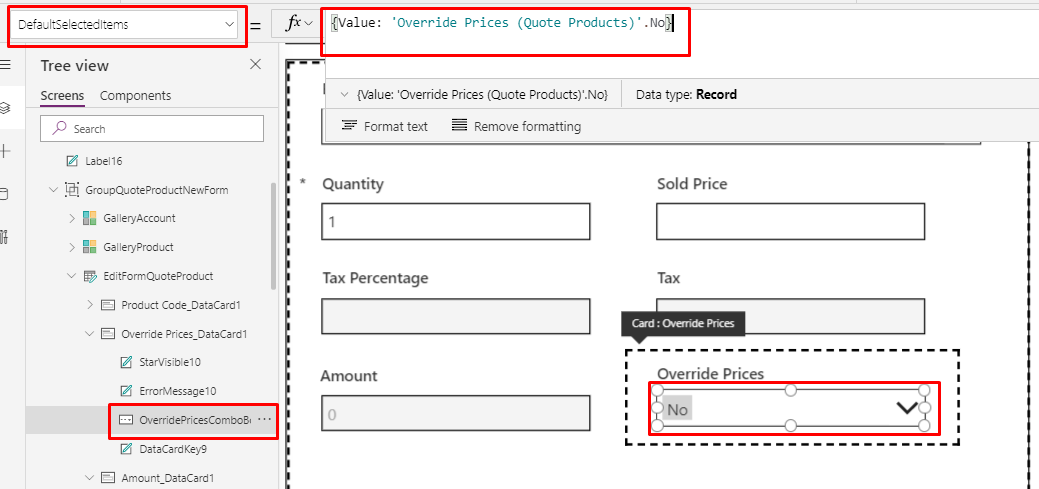
Conclusion:
Hope the above Blog helps you to set Default Value of Two Options on New Form.
The post How to Set Default value of Two Options on New form using PowerApps appeared first on Cloudfronts - Microsoft Dynamics 365 | Power BI | Azure.





 Like
Like Report
Report
*This post is locked for comments