Limit ClickDimensions star rating
Views (11)
 Ben John
Ben John
The ClickDimensions star rating has by default 10 options .
Here is how you can limit the star rating options only with CSS if you don’t need all options.
Limit all star ratings in a survey
Paste the following in the code editor of the survey and customize the number of stars you want to have to limit the options all star ratings.
:root {
--number-of-stars: 3;
}
#clickdimensionsForm div[id^='stars-wrapper'] {
max-width: calc(207px - (191px - (var(--number-of-stars) * 16px)))
}
Limit a single star rating in a survey
Paste the following in the code editor of the survey and customize the number of stars you want to have and use the ID of the desired star rating to limit the options.
:root {
--number-of-stars: 3;
}
#stars-wrapper-f_f6e0ec97b339e911a838000d3ab0d281 {
max-width: calc(207px - (191px - (var(--number-of-stars) * 16px)))
}
The ID of a survey question will change if you do not transport them with the ClickDimensions Export/Import
This was originally posted here.




 Like
Like Report
Report
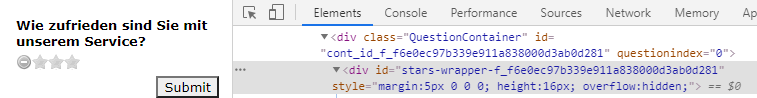
*This post is locked for comments