How to open forms as popup dialog in D365?
Introduction
Sometimes, clients want to edit or create new record without living current page. To create new record, we can use Quick Create form. But when we open existing record, then it will leave current page and opens a form page. In this blog, I have explained How to open forms as popup dialog in D365.
Solution
We can open entity forms as popup modal dialog using Xrm.Navigation.navigateTo through JavaScript. This is a new feature came with Dynamics 365 Release Wave 1 for 2020. Syntax of this function is as follows:
Xrm.Navigation.navigateTo(pageInput,navigationOptions).then(successCallback,errorCallback);
you can refer it from following link:
As example we will existing contact record :
var pageInput = {
pageType: "entityrecord",
entityName: "contact",
formType: 2,
entityId: "1bc0cdce-c598-ea11-a811-000d3a563be2"
};
var navigationOptions = {
target: 2,
position: 2,
width: { value: 500, unit: "px" }
};
Xrm.Navigation.navigateTo(pageInput,navigationOptions).then(
function success() {
//successCallback
},
function error() {
// Handle errors
}
);

you can see contact record is opened as a popup at left side of the page and when you close this form, you will be on the same page.
We can change form size, position, and form type by setting different parameters as follows:
- To open form on the left side of the page, we can set position = 2 in navigationOptions , and to open form at center of the page, we can set position = 1.
- To open new record form, you can eliminate “entityId” from pageInput object.
- To change the size of the modal we can set width parameter, which is an object which takes to parameters :
- value: Number. The numerical value.
- unit: String. The unit of measurement. Specify “%” or “px”. Default value is “px”.
As example, we are going to use different parameter than above example:
var pageInput = {
pageType: "entityrecord",
entityName: "contact",
formType: 2
};
var navigationOptions = {
target: 2,
position: 1,
width: {value: 90, unit:"%"}
}
Xrm.Navigation.navigateTo(pageInput,navigationOptions).then(
function success() {
//successCallback
},
function error() {
// Handle errors
} );

At top-left corner you will see 2 buttons, 1 to close form and other to minimise and maximise the form.
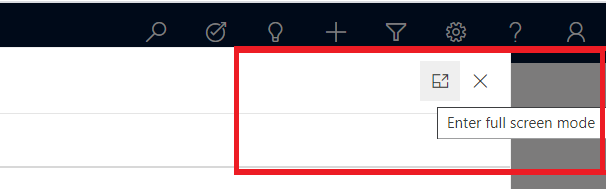
As soon as we close dialog, it will call a successCallback function.
We can also open a HTML Web Resources as popup dialog. for that we need to set pageType to webresource and replace entityName to webresourceName as following :
var pageInput = {
pageType:"webresource",
webresourceName:"nis_HTML_WebResource.html",
formType:2
};

The post How to open forms as popup dialog in D365? appeared first on Nebulaa IT Solutions.





 Like
Like Report
Report
*This post is locked for comments