Note: In my case I have get Item Id and Invent Dim Id from RFQ Lines.
Explanation of source code (1.1):
- Get purchase request for quotation from RFQCaseId and LineNum.
- Updating inventory dimensions.
- Find or Create inventory dimension.
- Find inventory dimension combination is order to get product variant record Id.
- Get display product number and set in info method.



 Like
Like Report
Report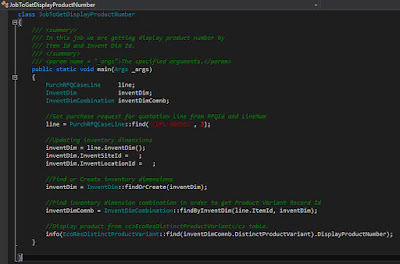
*This post is locked for comments