Newly Added multiple Sandbox select feature
Views (305)
 Olister Rumao
Olister Rumao
Introduction:
In October 2019, Microsoft release a feature of Multiple Production Environments refer my previous Blog https://www.olisterr.tech/2019/10/what-happens-when-you-have-multiple.html.
Well, I'm glad to announce that this feature is also available to Sandbox Environment.
Pre-requisite:
Procedure:
Today, as I was logged into my client's tenant in https://home.dynamics.com everything was normal until I clicked on Sandbox
Immediately noticing the pop for environment selection, although it says that you have multiple Production Environments select either of this.
I was curious as to When the hell did this happen? and that too with Sandbox Names on Production??
Did I make any mistake in configurations??
I checked the in the Admin Center to confirm and found out that these were Sandbox Environments and not Production.
Phew!!! Well, this confims that the Text Captions were wrong but certainly the intensions were right!
Conclusion:
Overall, this is an improvement for End Users and a possible freaking message for Admins.
I would say its still a next step towards somethings great in Business Central.
Well, hope this helps and stay safe everyone!! Cheers!
In October 2019, Microsoft release a feature of Multiple Production Environments refer my previous Blog https://www.olisterr.tech/2019/10/what-happens-when-you-have-multiple.html.
Well, I'm glad to announce that this feature is also available to Sandbox Environment.
Pre-requisite:
- Access to Microsoft Dynamics 365 Business Central
- Access to Business Central Admin Center
Procedure:
Today, as I was logged into my client's tenant in https://home.dynamics.com everything was normal until I clicked on Sandbox
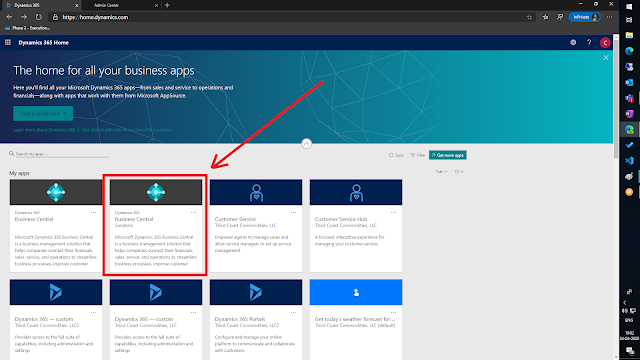 |
| Dyanmics 365 Home |
Immediately noticing the pop for environment selection, although it says that you have multiple Production Environments select either of this.
 |
| Sandbox Select |
I was curious as to When the hell did this happen? and that too with Sandbox Names on Production??
Did I make any mistake in configurations??
I checked the in the Admin Center to confirm and found out that these were Sandbox Environments and not Production.
Phew!!! Well, this confims that the Text Captions were wrong but certainly the intensions were right!
Conclusion:
Overall, this is an improvement for End Users and a possible freaking message for Admins.
I would say its still a next step towards somethings great in Business Central.
Well, hope this helps and stay safe everyone!! Cheers!




 Like
Like Report
Report

*This post is locked for comments