ARABIC & ENGLISH Amount in Words for Excel
5 years back I have published a script that allows you to view amount in words in Arabic, what we call it “TAFQEET”, the article is published under the following link:
http://mohdaoud.blogspot.com/2008/10/convert-numbers-to-arabic-words-tafqeet_5647.html
I been getting many requests across the years on how to make this works for Excel and my answer was always that you cannot make it as it is an SQL based function and not a VBA.
This morning I have see a comment sharing me a video that shows how to make a simple VBA script to achieve the ENGLISH amount in words and the video is below:
https://www.youtube.com/watch?v=fYAxYtzBi5A
Moving forward I decided to make the same for ARABIC language considering that I have a script that works on .NET does the same and all what I need to do is to make this works for Visual Basic for Applications and the result is below:
1. Download the function from the following path:
If that file was viewed and not downloaded, please right click and click “Save Target AS”.
2. Open Excel
3. Hit “ALT+F11” to get into the VBA editor
4. Right click the Microsoft Excel Objects Folder and click Import File
5. Select the file you just downloaded “DI.bas” and close the VBA editor.
6. Get back to your excel and start typing “=DITAFQEET“ you will see that the function was added to your library and ready to be tested!
7. Viola! Enjoy the below result
NOTE: upon saving the EXCEL you might be getting the following message:
Change the “Save As Type” to “Excel Macro-Enabled Workbook”
You can download a ready file from the below link:
http://www.di.jo/files/DI%20Tafqeet.zip
Enjoy!
Regards,
--
Mohammad R. Daoud MVP - MCT
MCP, MCBMSP, MCTS, MCBMSS
+962 - 79 - 999 65 85
me@mohdaoud.com
http://www.di.jo
This was originally posted here.





 Like
Like Report
Report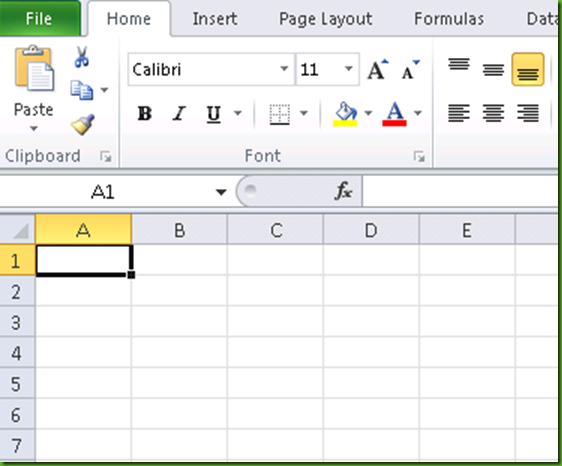
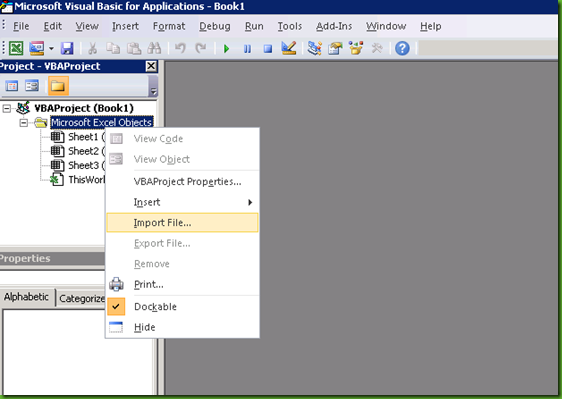
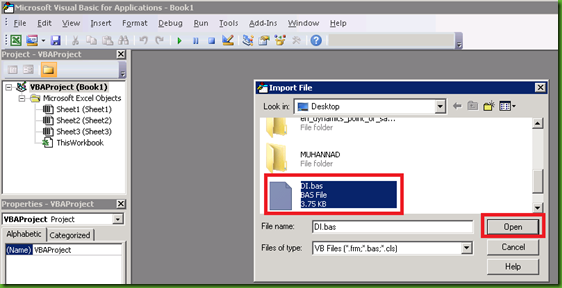
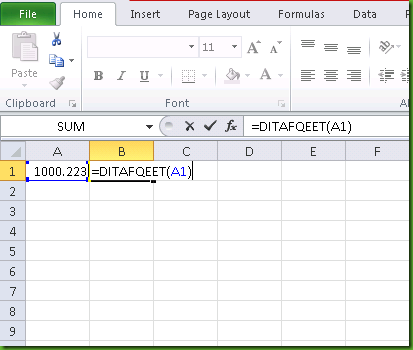
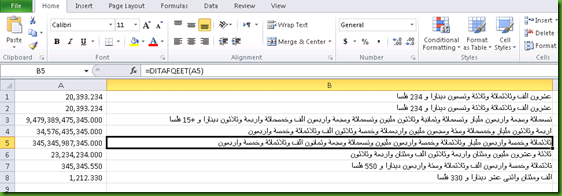
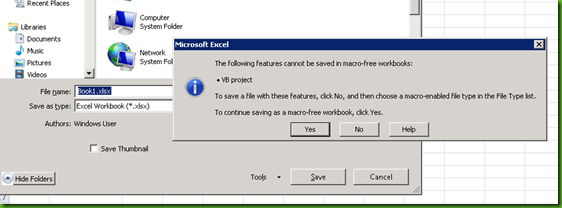
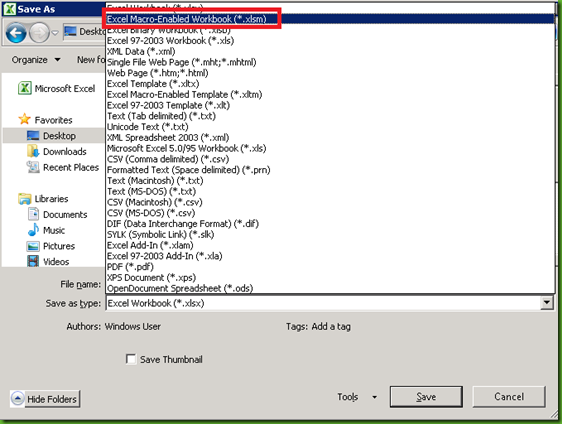
*This post is locked for comments