How to change session date and time in Dynamics 365?
Views (4948)
 Mahmoud Hakim
Mahmoud Hakim
In AX 2012, to change session date and time
you can show session date and time in the status bar as the below
file /tools/options/status bar tab and show session date and time
just click on the date in the status bar, date form will open
In dynamics 365, you need to change it from organization administration module as the below
organization administration\session date and time
also, you change currency by the same way from select currency form
set date and time as the below
note: we can change session date and time only not current date and time
session date and time very important for accountants and data entry because this date will default on all transaction entry forms
so now we need to check that.
just create payment journal
as you see, after creating new payment journal, we found the transaction date default as the session date
Thanks.
you can show session date and time in the status bar as the below
file /tools/options/status bar tab and show session date and time
just click on the date in the status bar, date form will open
In dynamics 365, you need to change it from organization administration module as the below
organization administration\session date and time
also, you change currency by the same way from select currency form
set date and time as the below
note: we can change session date and time only not current date and time
session date and time very important for accountants and data entry because this date will default on all transaction entry forms
so now we need to check that.
just create payment journal
as you see, after creating new payment journal, we found the transaction date default as the session date
Thanks.
This was originally posted here.




 Like
Like Report
Report
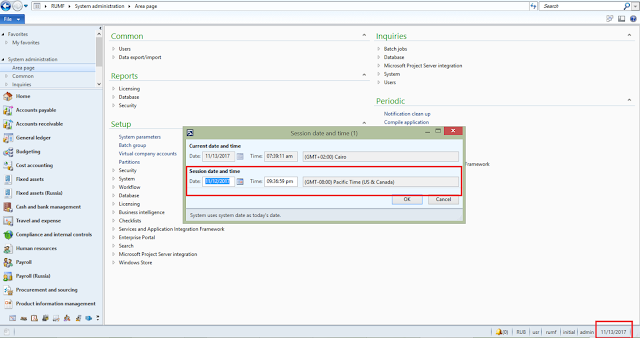



*This post is locked for comments