Visual Studio Tip
Views (196)
Many of us use Visual Studio for development whether we are developing it Using physical machine or virtual machine. While making any changes to existing code or to save your changes we must have to run VS with administration permission. So every time you right-click on file shortcut and select Run as administrator.
So I came up with inbuilt option in Microsoft Windows operating system after which you don’t have to repeat the steps which are mentioned above.
Steps are as follows:-
- Right-click on your Visual Studio shortcut and select properties.
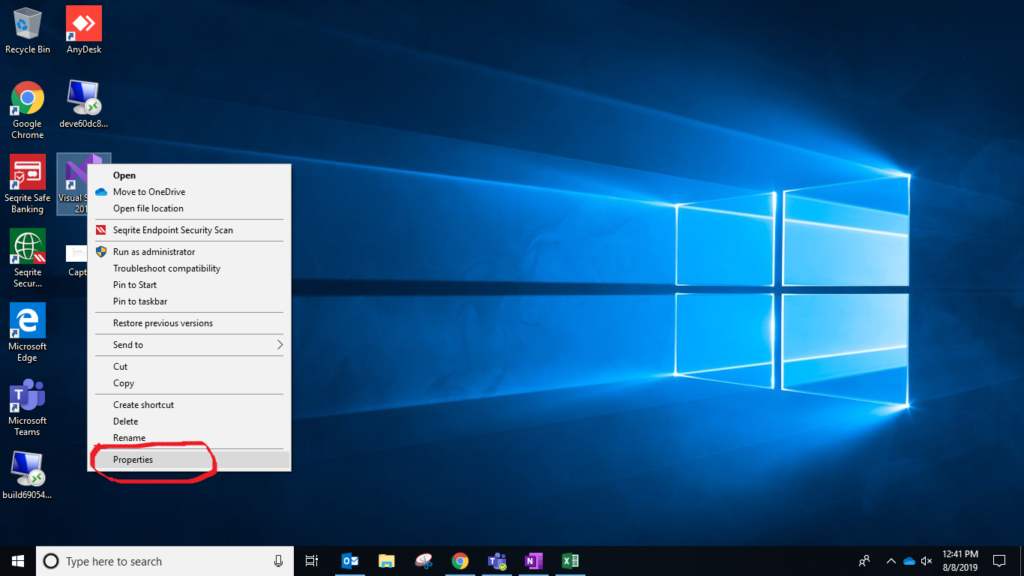
- Select the ” Advanced” option.
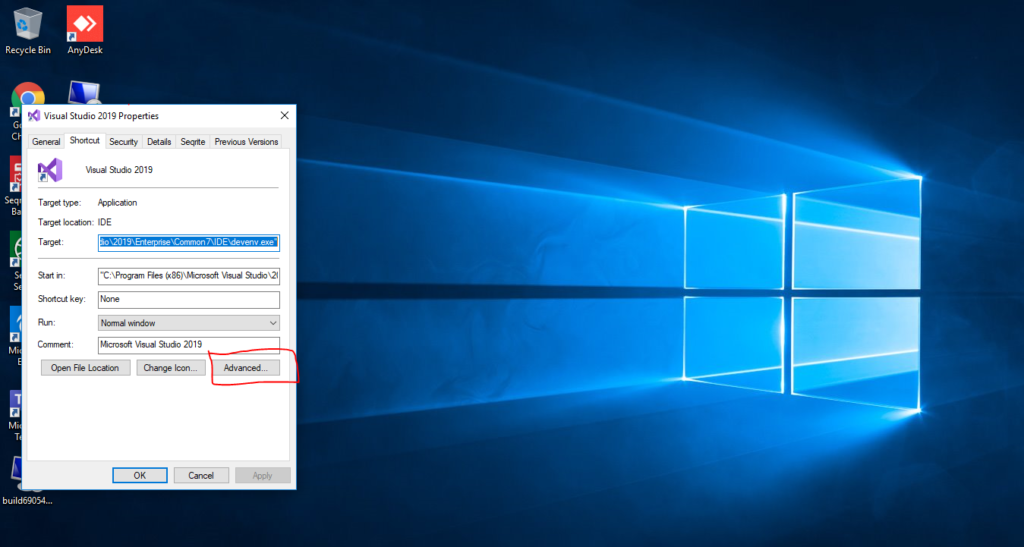
- Tick on Check-Box for Run as Administrator and click on ok button.

- Click on the “Apply” button.
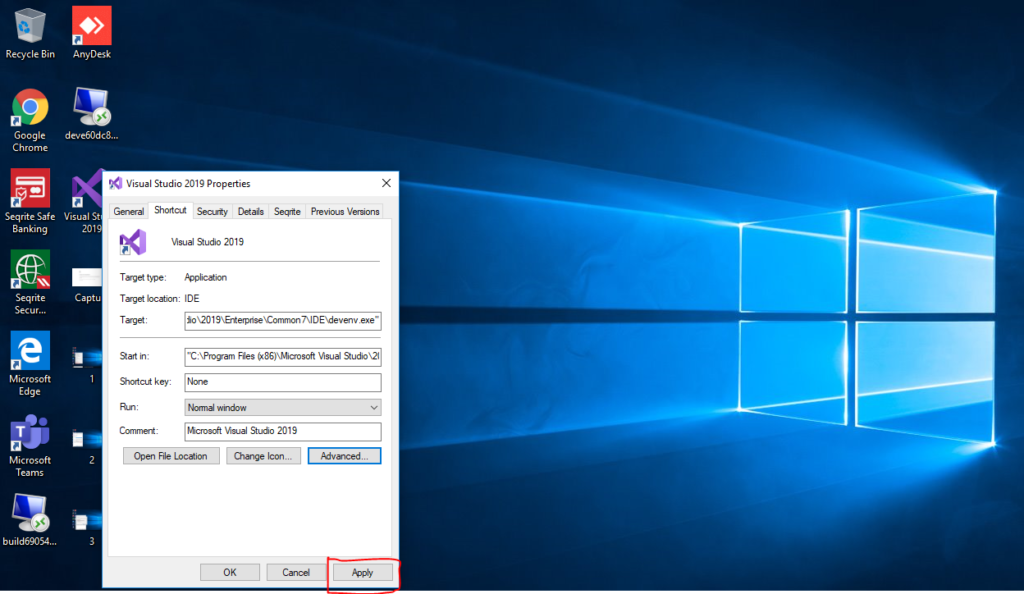
- And Then click on the “Ok” button.
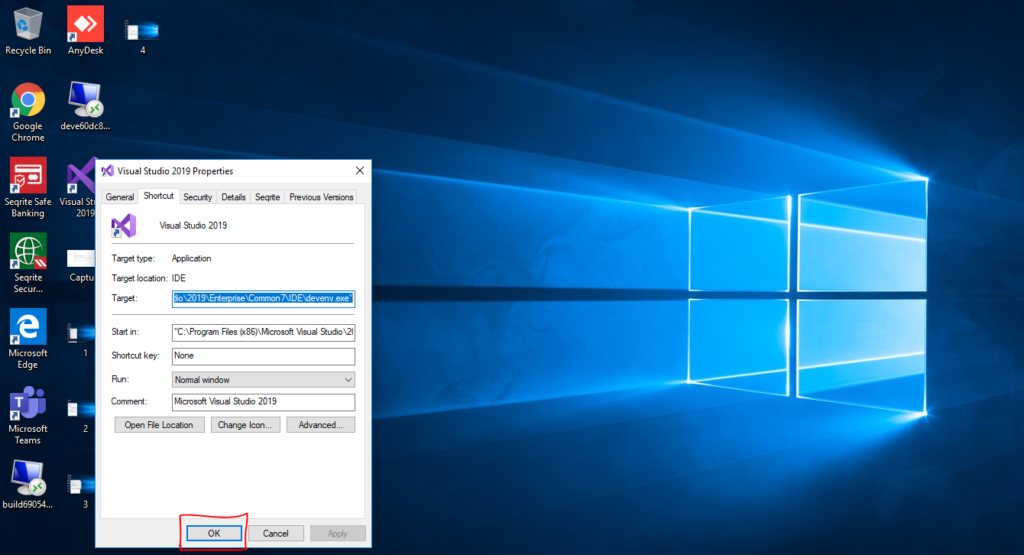
Now you are all set, Every time you open Visual Studio it will open with administrator permissions.
The post Visual Studio Tip appeared first on Cloudfronts - Microsoft Dynamics 365 | Power Bi | Azure.
This was originally posted here.





 Like
Like Report
Report
*This post is locked for comments