Got data in your ERP, but what do you do with it now?
 eBECS
eBECS
Why you should consider what data you want out at the start of your ERP implementation.
When implementing an ERP solution, be it large or small, many peoples’ focus is on how they record and store data that was previously in spreadsheets or disparate systems. Whilst this is an important aspect of the project, I would suggest that it is more crucial that you know and plan what information you want to get out of the new solution.
What you put in should be influenced by what you want to get out of the solution. Therefore, understanding what data you would like to gather and extract from your new ERP should be high on your project to-do list.
Reasons why data output is important:
- For reporting purposes, to enable better decision making
- For completing business documents, such as order confirmations, invoices and work orders
- For integrating into a data warehouse or other systems for analytics
- As a data source for other downstream solutions, like machine learning or AI
The benefits of thinking of data output at the start of your ERP implementation
- It affects what you put in – What are your KPIs? Based on that, you can close the loop and suggest changes to processes
- For business-as-usual using operational reports – This enables you to conduct business seamlessly straight after the ERP implementation
- New ERP systems usually provide new ways of visualising data giving you better insights – you can leverage and improve on old ways of reporting (which may be manual processes)
- Every process should have a way to monitor progress so that it’s possible to improve on it. Do you have the KPI in place to do so?
What’s the cost of not considering reporting from the beginning?
- Reporting requirements will surface sooner or later – Better sooner than later because some time may be required to produce critical reports. Reports left to the last minute usually cause project delays and increased costs.
- Some add-ons or extra tools, training and work may be required and it’s better if this is costed upfront – it’s more difficult to request for extra cost for reporting later in the project
- It can negatively impact process design. – If employees are thinking about the reporting, they will need from the outset of an ERP project, and prepared during analysis and design workshops, it will help create efficiencies in the roll-out.
When planning reporting upfront, what should you consider?
- The future reporting landscape will be different from the current landscape – while it’s tempting to just take what is being used now (e.g. 300+ Excel sheets) and request for these in the new system, this isn’t the best strategy because the new ERP system introduces new processes and changes existing processes, so those reports may not be applicable anymore and new reports may be required.
- Ask for a user-enablement session for reporting as early as possible so that everyone can visualise the to-be reporting landscape – this is a reporting hands-on session for beginners and should help in functional workshops
- Think about the kind of reports you need – operational, analytical, historical, dashboard?
- Use out-of-the-box reports and dashboards as much as possible – this helps keep costs low and maximises your ERP investment.
Planning for the future
Getting data out is just the first part of the analytics journey. Now that you have got your required reports, the next question is, “What do you do now with the data that can help to drive business growth?”
Have a look at this business analytics maturity diagram:
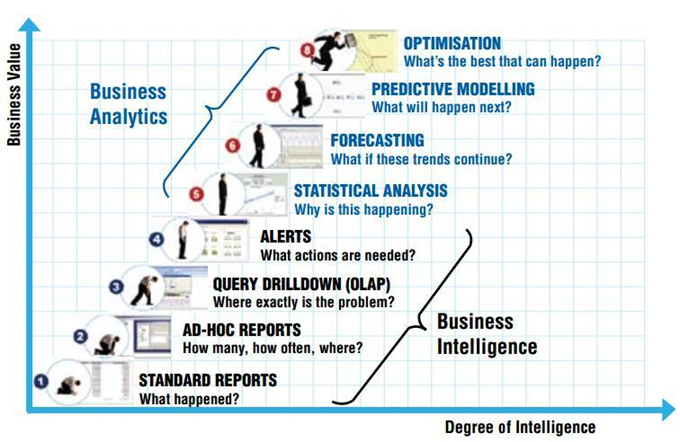
Below is a three-phase approach that I would recommend you follow to get maximum business value from your data outputs.
- Short term: Stabilisation
- Enable critical reporting
- Enhance existing reports i.e. incremental changes
- Medium term: Enhancement
- Add additional data sources i.e. new or historical data
- Consider the technical attributes and plan against:
- Velocity – streaming data e.g. IOT
- Variety – structured, semi-structured, unstructured data
- Volume – size of storage
- Expand the reporting landscape based on the Modern Data Warehouse architecture
- Long term: Transformation
- Extend the Modern Data Warehouse. Do we consider data bricks to process data into an Azure data warehouse and run Machine Learning on it? Is SQL Server Analysis Services required for enterprise-wide report analysis?
- What can be done in the areas of optimisation, predictive modelling, forecasting and statistical analysis? Examples include:
- Artificial intelligence (AI) – the capability of a computer to imitate intelligent human behaviour, e.g. A commerce Chatbot to create conversational interfaces
- Machine learning (ML) – an AI technique that uses mathematical algorithms to create predictive models, e.g. defect prevention with predictive maintenance to predict failures before they happen
- Demand forecasting – Accurately forecasting spikes in demand for products and services can give a company a competitive advantage, e.g. price optimisation
- Interactive Price Analytics – The Price Analytics solution uses your transactional history data to show you how the demand for your products responds to the prices you offer, to recommend pricing changes, and allow you to simulate how changes in price would affect your demand, at a fine granularity.
- Real-time Analytics on Big Data – Get insights from live streaming data with ease. Capture data continuously from any IoT device, or logs from website clickstreams, and process it in near-real time.
For a more comprehensive list of solutions, you can take a look at the Azure Architecture Center: https://docs.microsoft.com/en-gb/azure/architecture/
At, DXC our range of Business Insights solutions and services will help you understand your data and it’s value. We can equip you with the right tools and knowledge to unlock data that will enable much better decisions for your business.
Moving forwards
No matter what stage of ERP implementation you are at, whether you are considering implementing Dynamics or in the midst of an ERP project, do take time to proactively review your reporting strategy. It should fulfil your reporting requirements, minimise costs and maximise your ERP investments at the same time.
Looking for help?
If you need guidance on your current project, would like to discuss your specific requirements, or even if you would like to find out more about this subject, please email us at busappsuki@dxc.com
Author: Terry Choo, Data Analytics Architect
The post Got data in your ERP, but what do you do with it now? appeared first on eBECS.
This was originally posted here.




 Like
Like Report
Report
*This post is locked for comments