Dynamics 365 : Dataverse Preferred solution
Dynamics 365 : Dataverse Preferred solution
Introduction
By default, unless already in the context of an unmanaged solution, all changes performed in your Power Apps environment (creating a table or column, updating a form, ...) are stored in the solution named Common Data Services Default Solution.
With the preferred solution you can specify a solution to which all your changes, that are made outside of the context of the unmanaged solution, should be automatically added.
Set your preferred solution
One of the advantages of specifying your own preferred solution is that new components will be created with the prefix of your choice and not with the default prefix new.
To set your preferred solution go to Power Apps and then select Solutions from the left navigation pane.
We can see in the screenshot below that Common Data Services Default Solution is currently the preferred solution.
If Common Data Services Default Solution isn't available, the solution named Default Solution is used as your preferred solution.
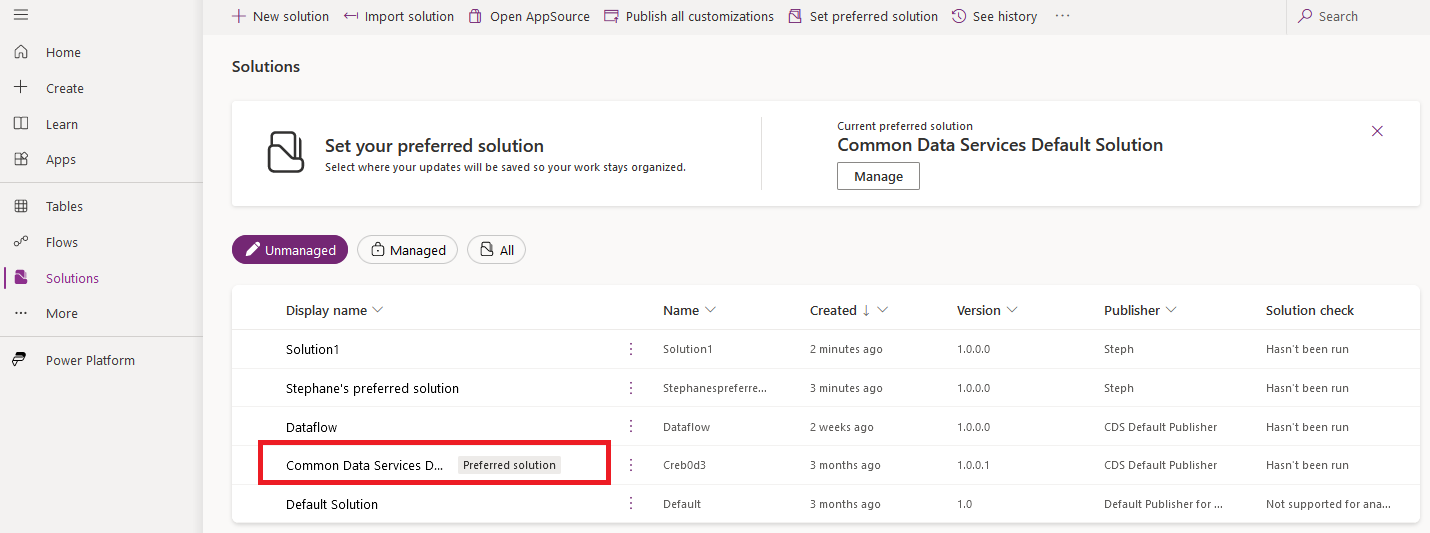
To set you preferred solution click on 'Manage' on the top and select your solution (Stephane's preferred solution in my example, with the prefix steph)
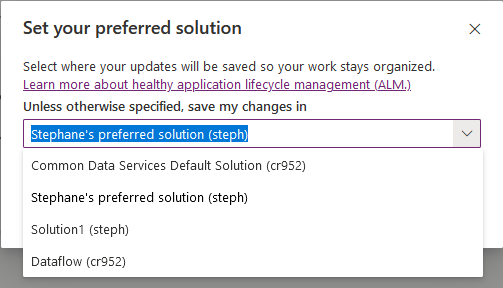
We can see that the preferred solution has changed to the desired one.
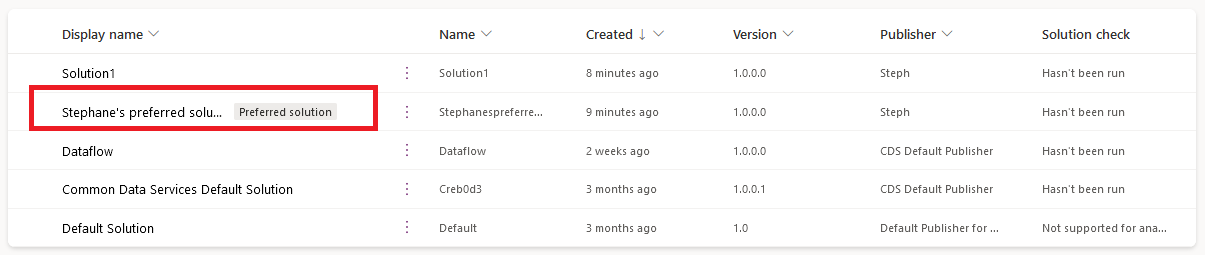
Now let's do a simple change outside the context of an unmanaged solution to see the behavior.
In main form of Account table I change the label of section 'ADDRESS' to 'ADDRESS (CHANGE)'.
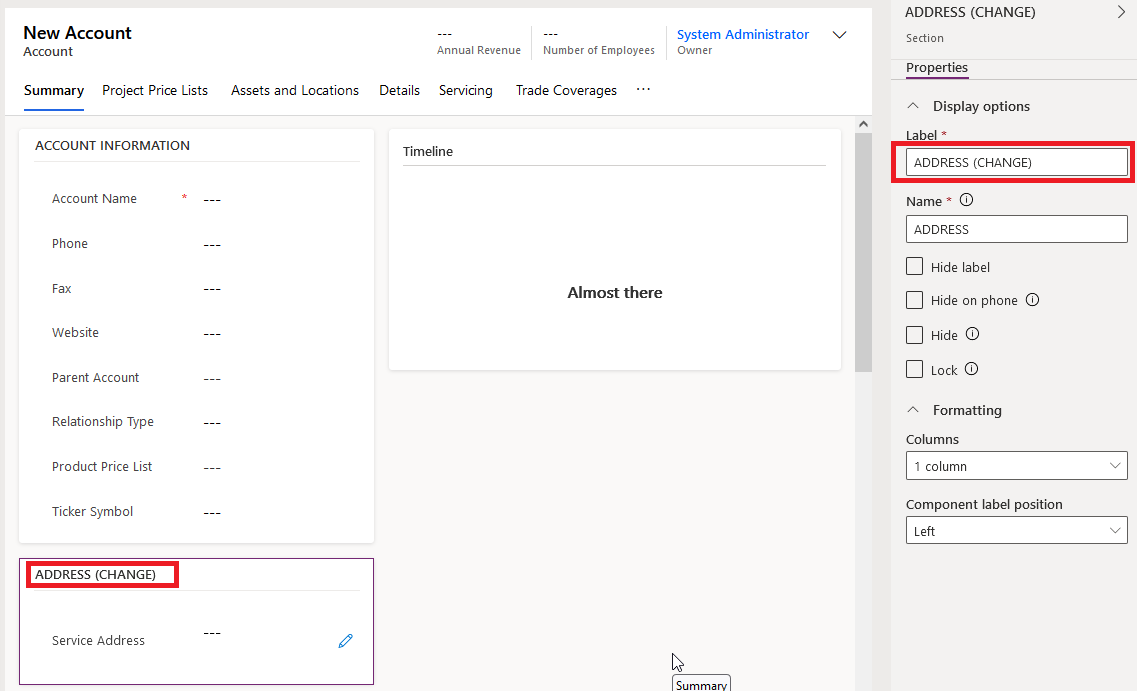
Then if we open solution Stephane's preferred solution we can see that it contains the modified form.
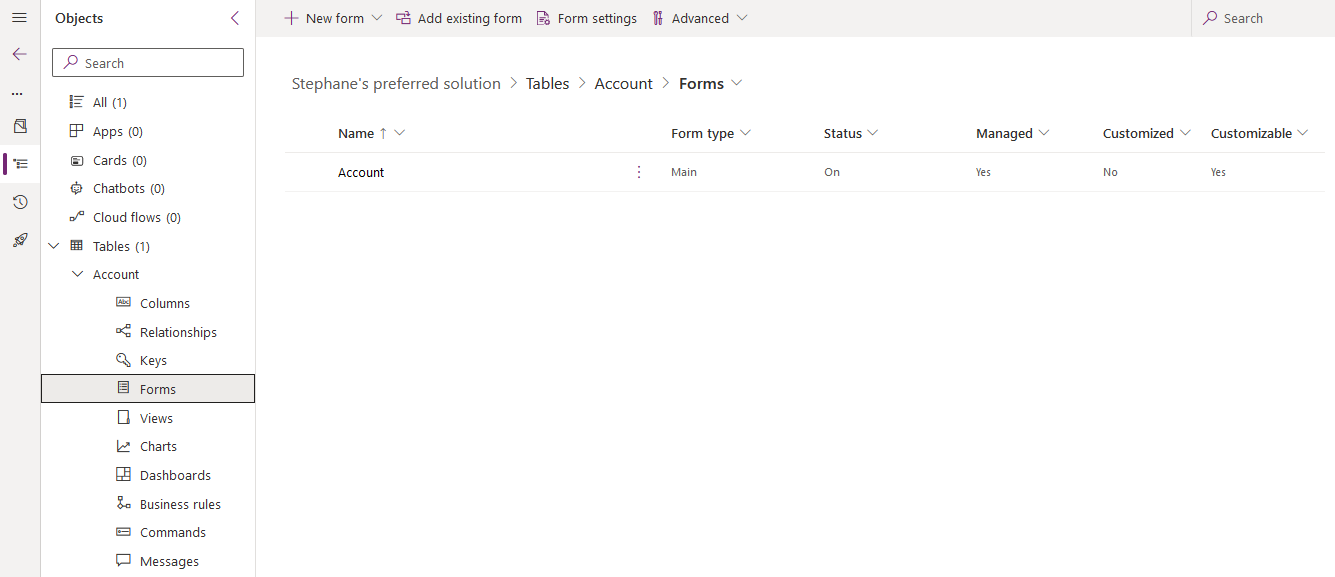
Then in Account table I create a new column named Column1.
We can see in the screenshot below that the schema name of the column is prefixed with the prefix of my publisher (steph) and not with the default prefix.
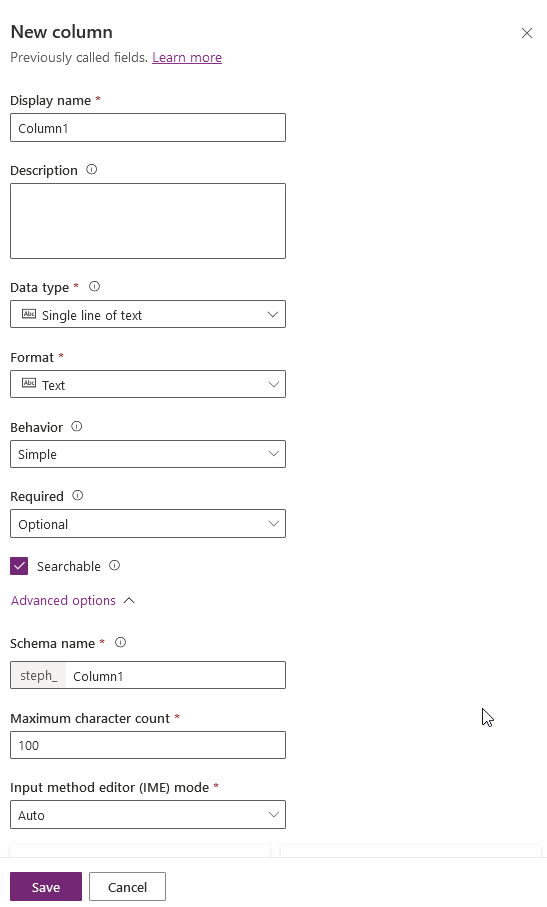
If we open the preferred solution again we can see that it contains the new column.
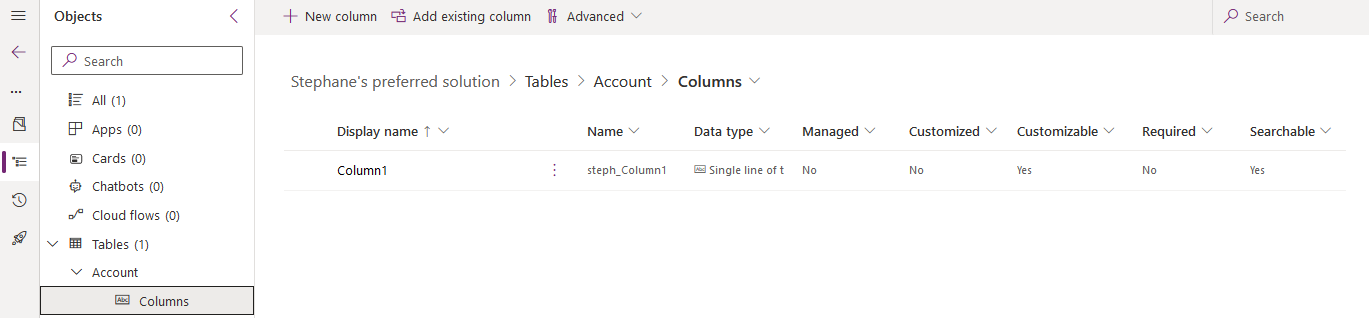
Note: each user/maker can set his own preferred solution.
Limitations
- You can't set or view the preferred solution in the classic solution explorer.
- Components that are created in the classic solution explorer won't go into the preferred solution.
- Preferred solution currently doesn't work with cards, dataflows, AI Builder, chatbots, connections, gateways, custom connectors, Power Automate flows (limited), and canvas apps created from image or a Figma design.
- When a component is already part of an existing unmanaged solution, it will still be added to the preferred solution.
Dynamics 365 : Dataverse Preferred solution
This was originally posted here.





 Like
Like Report
Report
*This post is locked for comments