Invalid certificate on cloud hosted box
Views (115)
Unless you often reprovision your dev-box you might see this when you start debugging your code:
Your connection isn’t private
Attackers might be trying to steal your information and so on.
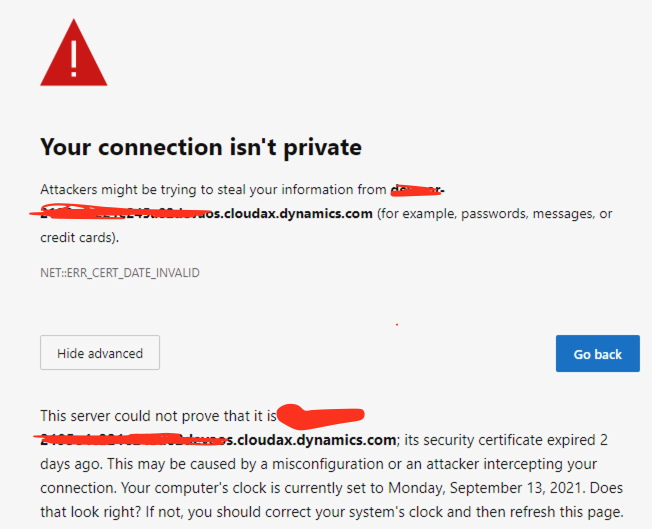
It isn’t as bad as it might appear. What’s going on is that there’s a certificate on your VM that needs to be recycled.
To do so go to LCS (lcs.dynamics.com), find the cloud-hosted boxes and the one that’s giving you the error. On the page for the VM click Maintain, “Rotate secrets” and select the “Rotate SSL certificate”.

This will take a couple of minutes and then you should be ready to go. You might want to restart the VM though.
This was originally posted here.





 Like
Like Report
Report
*This post is locked for comments