Setting Up Future Aging Definition Buckets
 Murray Fife
Murray Fife

If you have ever set up aging definitions within Dynamics AX, then you may have come across a problem (like me) where it seems as though you cannot create an aging bucket that is in the future. But that’s not the case – you just need to know the trick.
The confusing part is that when you are setting up your Aging Definitions and you want to create a future aging bucket you think that you just need to click on the Add button and the system will allow you to add a future period.
But when you do this, you are told that the unit must be less than 0.
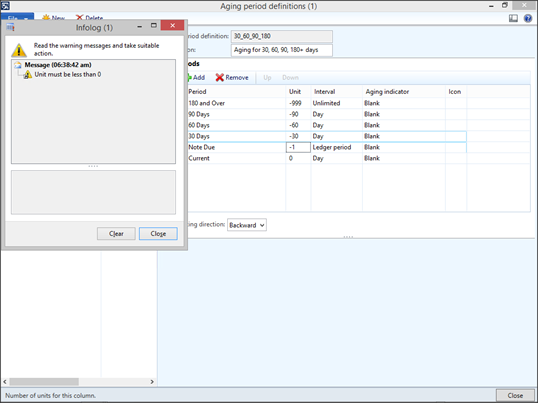
How To Do It…
- To add a future bucket, select the current (0 Unit) aging bucket and then press the Down Arrow.
Now you can update the aging period that it in the future.
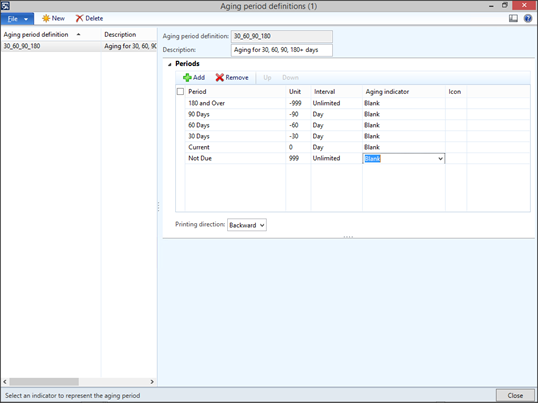
Now everyone is finance can feel like Marty McFly.
 To view the full post and to download the full walkthrough as a PDF file, visit the Dynamics AX Companions project
To view the full post and to download the full walkthrough as a PDF file, visit the Dynamics AX Companions project
This was originally posted here.




 Like
Like Report
Report
*This post is locked for comments