Start Sticky Notes App With Windows 11
Views (540)
 Ian Grieve
Ian Grieve
 In the past I used a lot of paper sticky notes to keep track of tasks or small notes on a temporary basis. Microsoft introduced the Sticky Notes application way back in 2002, but I only really started using it with Windows 8. I’m fairly sure in Windows 8 and 10, it started automatically with Windows, but since getting a Windows 11 laptop for work, it is no longer automatically starting.
In the past I used a lot of paper sticky notes to keep track of tasks or small notes on a temporary basis. Microsoft introduced the Sticky Notes application way back in 2002, but I only really started using it with Windows 8. I’m fairly sure in Windows 8 and 10, it started automatically with Windows, but since getting a Windows 11 laptop for work, it is no longer automatically starting.
Sticky Notes is now an app store app which means there isn’t a Program Files folder with an exe in to create a shortcut. However, there is an applications folder from which you can create shortcuts. To open the applications folder, you can use the following command in the Run window (Win+R):
shell:appsfolder
You can right click and create a shortcut for the icons into the Windows Startup folder, which you can access with this shell command in the Run window:
shell:startup
From now on, whenever you start Windows, Sticky Notes will automatically launch.
Read original post Start Sticky Notes App With Windows 11 at azurecurve|Ramblings of an IT Professional
This was originally posted here.




 Like
Like Report
Report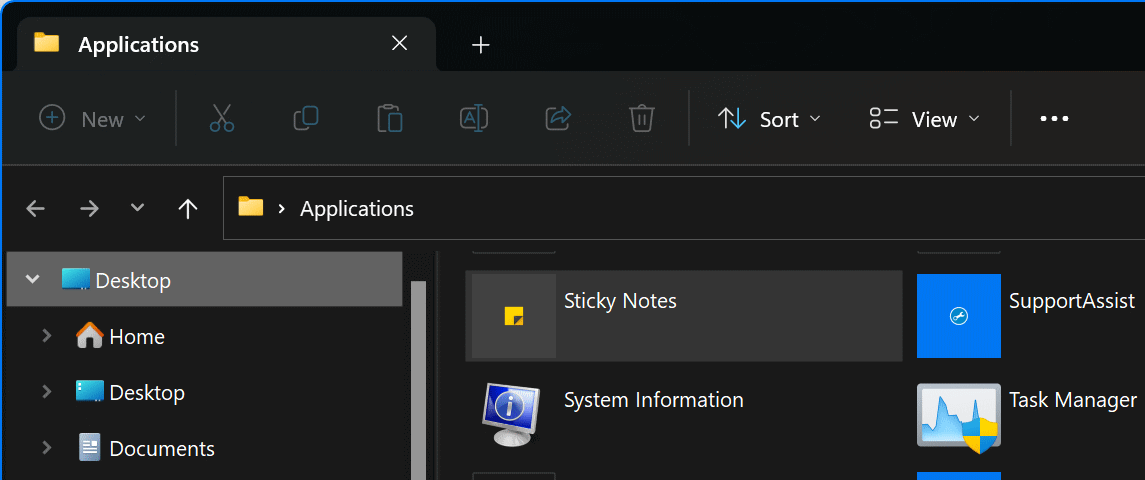
*This post is locked for comments