Tip #275: Uninstalling the MDM Connector
Views (1259)
If you implement Microsoft Dynamics Marketing, Microsoft does a pretty good job of documenting the process of installing the MDM connector. However, should you ever need to remove the connector, the instructions are not as clear.
At a high level, the process of uninstalling the connector is:
- Disable the connector in MDM
- Remove the Solution in CRM
- Remove the Service Bus components in Azure
Be aware that after you remove the solution in CRM, there will be some additional artifacts that you will want to be sure you remove. This includes the service endpoint and 19 SDK Message Processing steps that you will want to delete either through the Customization menu or via the Plugin Registration tool. This will prevent system jobs from firing messages to Azure that won’t be received.
This was originally posted here.





 Like
Like Report
Report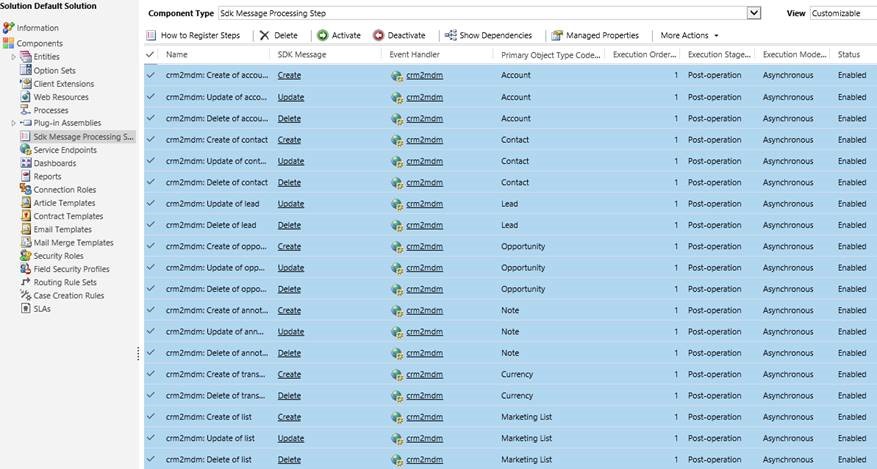
*This post is locked for comments