MSDyn365FO. Add Licenses to Deployable Package during release
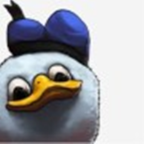 Mea_
Mea_
Recently, one of the environments I’m working with has been updated to self-service and I cannot install ISV license via deployable package anymore. Luckily there is “Add Licenses to Deployable Package” DevOps task available.
You can use it either in build or release pipeline. I prefer not to touch build and leave it standard, so below I will show one of the ways how to use it in your release pipeline.
First, add license file to a version control. I’m dealing with multiple ISVs, so I created folder “Licenses” under Trunk\Main and added all the licenses there.

Now we need to make those files available for the release pipeline. Under Artifacts you can add another one, select “TFVC”, Set Project and Source

Next step is to add new task

Here in search pattern I’m picking all the txt files from “Licenses” folder, so when I get new license all I need is to check it in and rerun a release without even running a full build.
This was originally posted here.




 Like
Like Report
Report
*This post is locked for comments