Tip #1271: Where is my tenant ID?
Every now and then someone from Microsoft may ask you for your tenant ID. In my case it was in relationship to one of the preview programs at experience.dynamics.com insider program.
But what is the tenant ID? First, what it is not:
- It’s not your D365 environment URL
- It’s not your D365 evironment ID found in settings/customization/developer resources
It’s your O365/Azure tenant id. This can be confusing because some people (even some Microsofties) have been known to use the terms environment/organization/tenant interchangeably. Remember the excitement around the introduction of “multi-tenant” CRM a few years back? That should have been multi-environment. Learn the lingo:
Environment: a separate instance of D365/CDS. Think dev environment, prod environment, any number of CDS environments you may use with Flow and PowerApps.
Tenant: Your Azure instance–this is what is tied to your domain, and you can only have one tenant tied to a domain. All of your AD users and all of your Azure, Office, and Dynamics subscriptions are part of this tenant. See
https://docs.microsoft.com/en-us/office365/enterprise/subscriptions-licenses-accounts-and-tenants-for-microsoft-cloud-offerings .
So how do I find my tenant ID?
There are multiple places this can be found, but this is the most direct IMO:
- Go to portal.azure.com
- Click on Azure Active Directory
- Click Properties under the Manage section
- Your tenant is the Directory ID. Azure gives you a button to push to copy the value
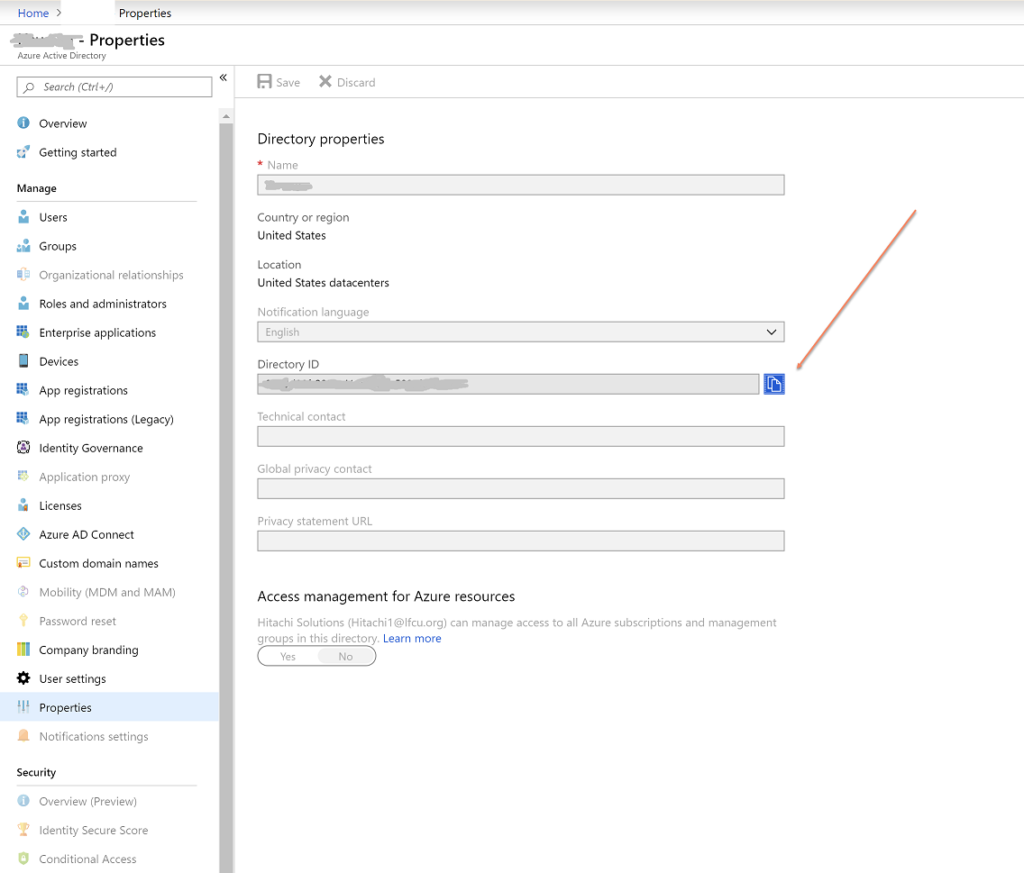
Cover photo by unsplash-logoAlex Block
This was originally posted here.





 Like
Like Report
Report
*This post is locked for comments