gptip42day - Inventory Site Segment
Views (3074)
 Frank Hamelly | MVP...
Frank Hamelly | MVP...
If you stock inventory in mutiple warehouses (Sites) and want to utilize Site-specific inventory accounts, GP provides a way to automatically code inventory transactions to the proper accounts based on the Site ID where the transaction occurs. Here's how it works. Go
Cards>Inventory>Site
* click iamge to enlarge
When you define a Site, you can enter an account segment for the Site. This allows the Site’s account segment to be substituted into the default posting account number.
If the resulting account number - the one reflecting the substitution of the Site account segment - is valid, GP posts the transaction to the Site-specific account. If the resulting account number is not valid, GP posts the transaction to the default posting account assigned in the Item Account Maintenance window.
* click image to enlarge
For example, suppose you’ve set up your accounts so the Site segment for the Main Warehouse is 100 and the Site segment for the North Warehouse is 200. If the default posting account is 1300-000-000 and the second segment is the Site-specific segment, then transactions from the Main Warehouse will post to account 1300-100-000, and transactions from the North Warehouse will post to account 1300-200-000. If you later add another site - the South Warehouse - but don’t create a Site-specific account for that Site, transactions for that Site will post to account 1300-000-000, the default posting account.
This was originally posted here.




 Like
Like Report
Report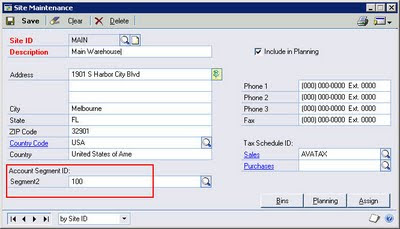
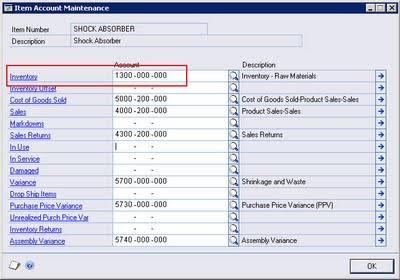
*This post is locked for comments