Welcome to the future of data analytics! If you're curious about turning data into meaningful insights but don’t quite know where to start, you've landed at the right spot. Today, we’re delving into the fascinating world of Microsoft Power BI and Microsoft Fabric—two powerful tools designed to make understanding data a breeze. Whether you’re a small business owner aiming to make data-driven decisions, a student exploring analytics, or someone who’s simply data-curious, let's unravel these technologies in a friendly, easy-to-understand manner.
What is Microsoft Power BI?
Imagine having all your important data at your fingertips, visualized in a way that makes instant sense. That's Microsoft Power BI! But let’s break down what this tool is all about in simple terms.
Microsoft Power BI Overview
Microsoft Power BI is a business analytics tool. Think of it as a magical software that takes raw data from various sources and transforms it into insightful reports and dashboards. It’s like having a digital detective that helps you uncover patterns, trends, and insights from numbers and figures.
Why Use Microsoft Power BI?
- User-Friendly: Power BI is built for everyone, from tech-savvy analysts to absolute beginners. Its intuitive interface helps users create engaging visual reports without needing a PhD in data science.
- Real-Time Insights: Instantly access and update your reports with real-time data, helping your business stay agile and proactive.
- Seamless Integration: Whether your data is on Excel, in the cloud, or across different databases, Power BI brings it all together, like a global unifier for your data.
Microsoft's Data Visualization Tools
Power BI isn't alone. It’s part of a broader suite of Microsoft’s data visualization tools. Here’s how Power BI stands out:
- Custom Visualization Options: Choose from a wide array of charts, graphs, and gauges to paint your data canvas vividly.
- Interactive Reports: Unlike static infographics, interactive reports let users explore data further and gain deeper insights
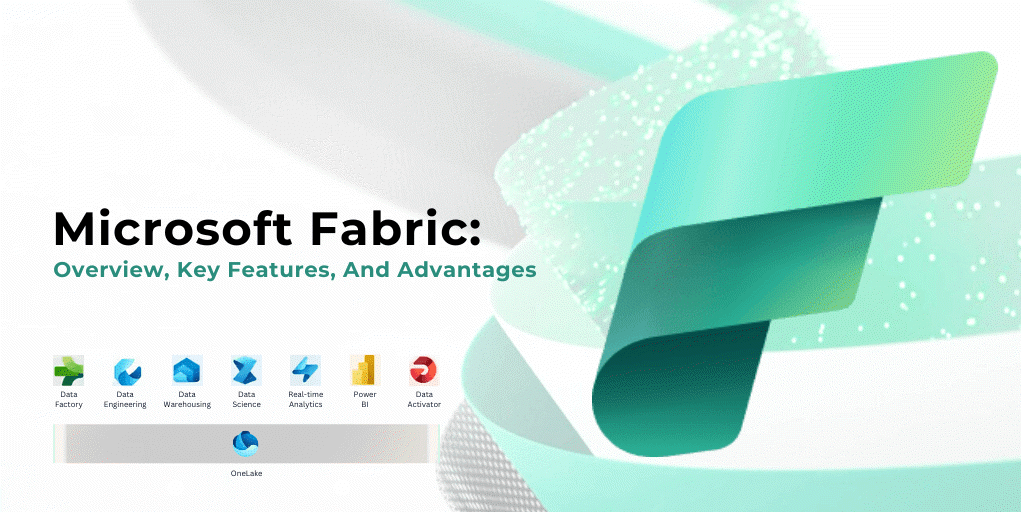
An Overview of Microsoft Fabric
So, what about Microsoft Fabric? If Power BI is the tool that presents your data, Microsoft Fabric is the engine room where data is processed, cleaned, and structured.
Microsoft Fabric Overview
Imagine a workspace where data preparation, transformation, and storage happen seamlessly. Microsoft Fabric essentially serves as the backbone of your data story, ensuring that your data is always ready for analysis.
Features of Microsoft Fabric
- Data Connectivity and Integration: Fabric connects different data sources, whether they’re on-premises or cloud-based, into a cohesive framework.
- Data Modeling: Simplifies complex datasets so that they’re ready for Power BI to work its visualization magic.
- Collaborative Environment: Multiple users can work on datasets simultaneously, enhancing productivity and data accuracy.
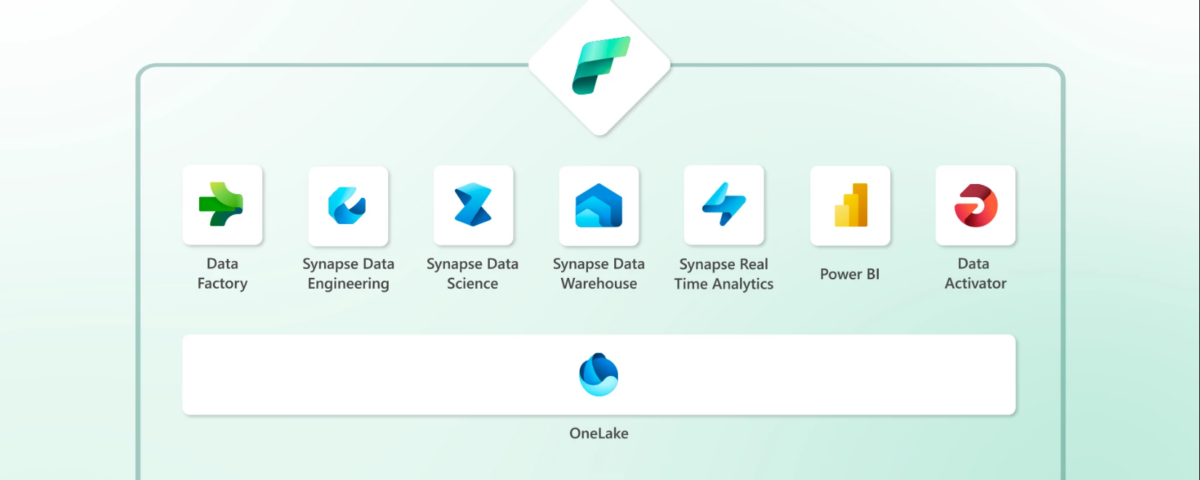
Microsoft Power BI and Microsoft Fabric Integration
Together, Microsoft Power BI and Fabric form a dynamic duo. Picture Fabric as the chef expertly prepping ingredients and Power BI as the maestro chef turning those ingredients into a gourmet meal—your data is transformed and beautifully served.
How Does This Integration Benefit You?
- Efficiency: By streamlining data processing (thanks to Fabric) and visualization (via Power BI), your workflow becomes smoother, faster, and more reliable.
- Accessibility: Even those less familiar with data analytics can explore and utilize data, unleashing innovative potential across your team or business.
Microsoft Analytics Platform
Data-Driven Decisions Made Easy
Microsoft’s analytics platform, encompassing Power BI and Fabric, is designed with one ultimate goal: to make data-driven decision-making easy and accessible. In today’s fast-paced, information-rich world, using this technology helps individuals and businesses adapt and thrive.
Conclusion
To wrap it all up, Microsoft Power BI and Microsoft Fabric together create a harmonious experience that transforms raw data into powerful insights. They democratize data analytics, making it accessible to audiences without a technical background and enabling decisions that propel businesses forward.
Frequently Asked Questions (FAQs)
Q1: Are Power BI and Microsoft Fabric for small businesses?
Absolutely! Both Power BI and Fabric cater to businesses of all sizes by providing scalable solutions, fitting small businesses as they grow.
Q2: Do I need to be a tech expert to use Power BI?
Not at all. Power BI’s user-friendly interface is designed for users of all skill levels, making data analysis intuitive and straightforward.
Q3: Is Microsoft Fabric necessary if I’m already using Power BI?
While Power BI works independently, Microsoft Fabric enhances its efficiency by prepping and managing data. For comprehensive data analytics, using both is recommended.
Q4: Can these tools handle large volumes of data?
Yes! Power BI and Fabric are designed to process and manage vast amounts of data, making them perfect for both small- and large-scale analytics.
Q5: How do I get started with Power BI and Fabric?
Explore Microsoft’s official website for tutorials and free trials to start harnessing the power of data analytics.
By embracing these cutting-edge tools, you’re opening a gateway to smarter, data-driven decisions without the hassle. Happy analyzing!
References & Read More:



