Restart Feature in Business central
Views (281)
Introduction:
Administrators may need to restart a specific Business Central environment to resume normal operation in some cases as a troubleshooting step.
Steps to achieve the goal:
- Go to your settings and select Admin Center.
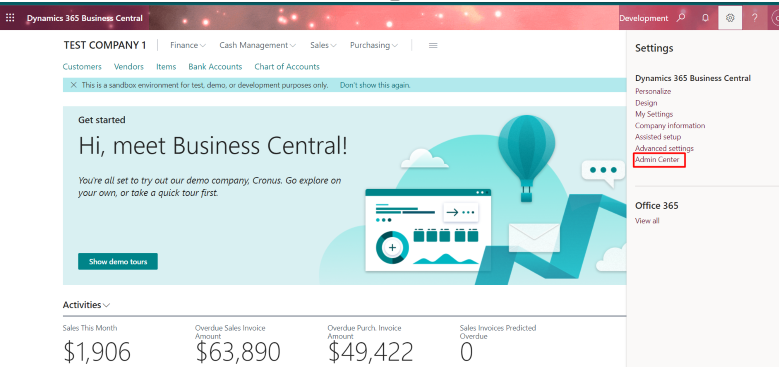
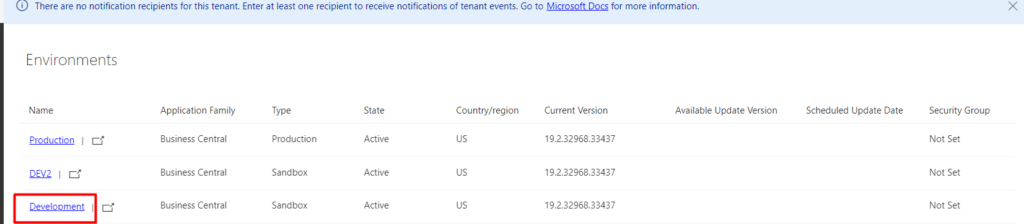
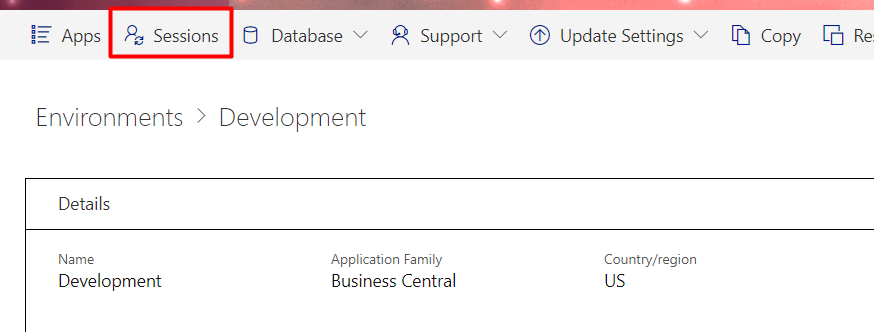
4. Then click on Restart Environment Action.
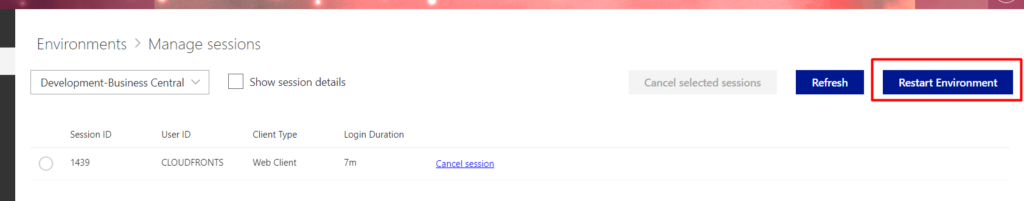
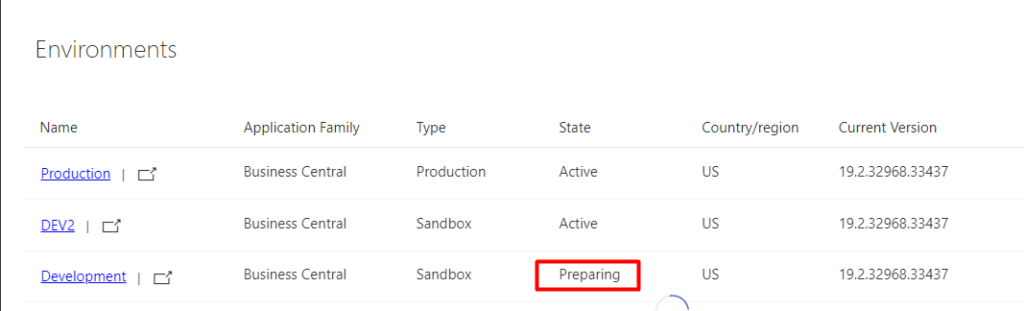
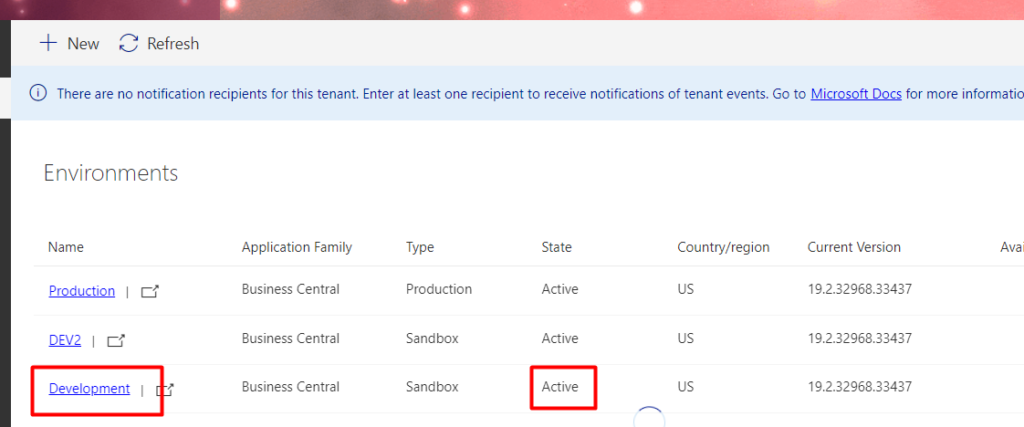
Conclusion:
Thus we saw how we can restart the environments in Business central.
Thank you very much for reading my work. Hope you enjoyed the article!
The post Restart Feature in Business central appeared first on .
This was originally posted here.





 Like
Like Report
Report
*This post is locked for comments