RE: How do I reverse Fixed Asset entries in PO in BC?
Hi Josh, there are a couple of layers to understand on the Undo Receipt functionality:
if you have Expected Cost Posting turned on, when you receipt but not invoice lines of Type = Item and the Item is an inventory item, this will create GRN entries in the General Ledger. No other line types (G/L Account, Fixed Asset etc.) will create G/L Entries on receipt only.
If you need to reverse a receipt related to a Purchase Order, you must navigate to the related Posted Purchase Receipt. If the Purchase is still open you can quickly do this from the ribbon of the page, Navigate \ Receipts:
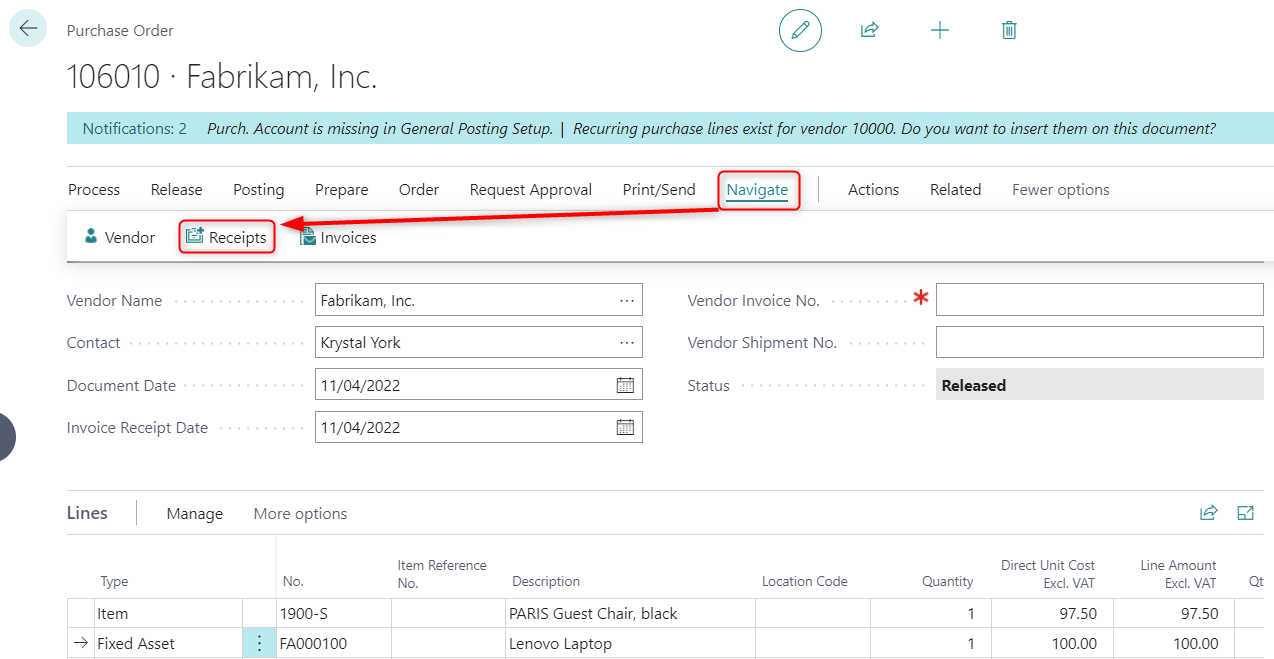
This will open a new page displaying any related receipts. Select the relevant receipt, from there choose the line to be reversed, Select Functions \ Undo Receipt and a reversal line will be created on the Receipt, and the PO line will be updated so the line can be receipted in again, or the order reopened to change the quantity.
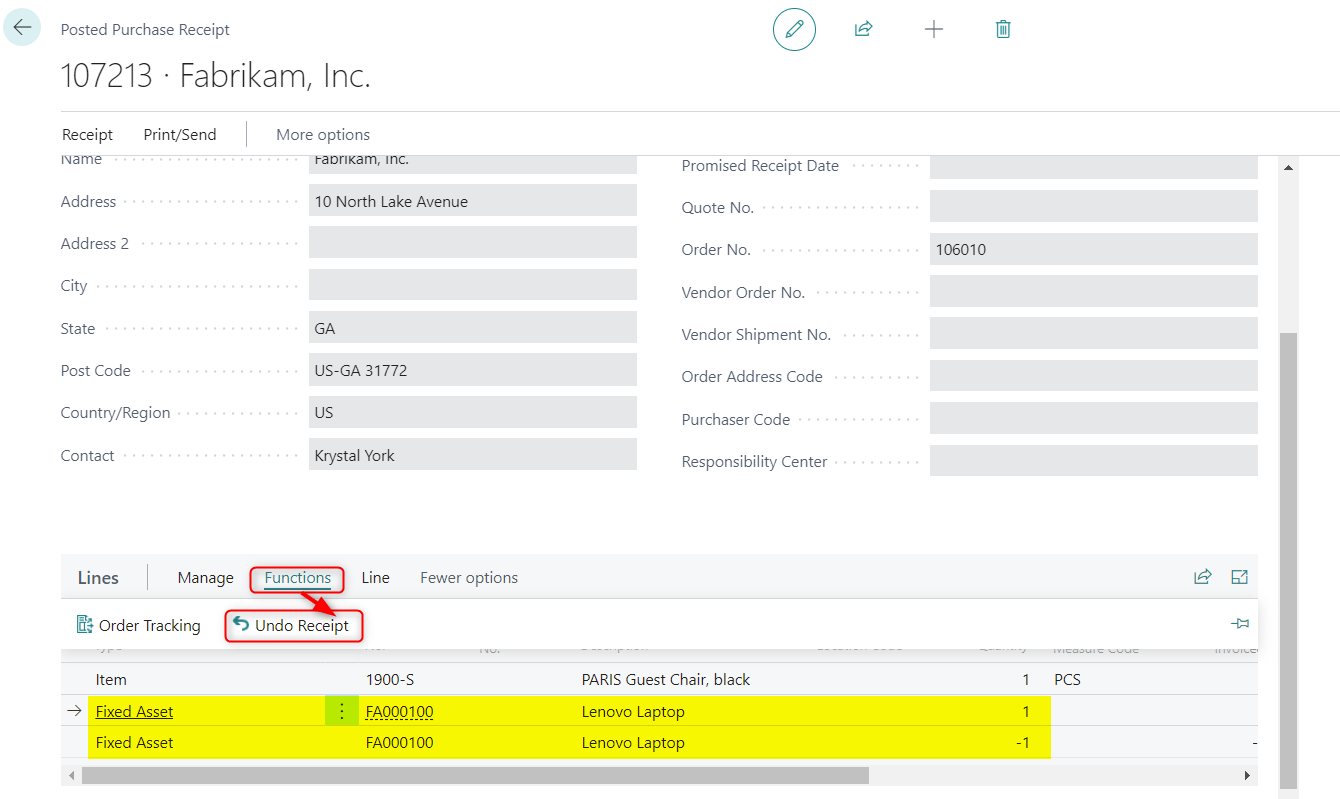
If the receipt was for a line of Type = Item and the Item was an inventory Item and Expected Cost Posting was enabled, the Undo receipt would also create a reversal of the GRN general ledger entries NB - This is for Type = Item when the Item is an Inventory Item only and does not apply to non-inventory items, G/L Accounts etc.
You can undo your receipt for a Fixed Asset, this will update the PO to show the asset as not received but no General Ledger Entries will be created, as the original receipt will not have created General Ledger Entries specific to the Fixed Asset receipt.



