RE: How to attach files when a send an email on Dynamics for iPad?
Hi AntonioRincon,
I haven't used Dynamic on a mobile device,
are you missing the Attach File button when creating an email activity?
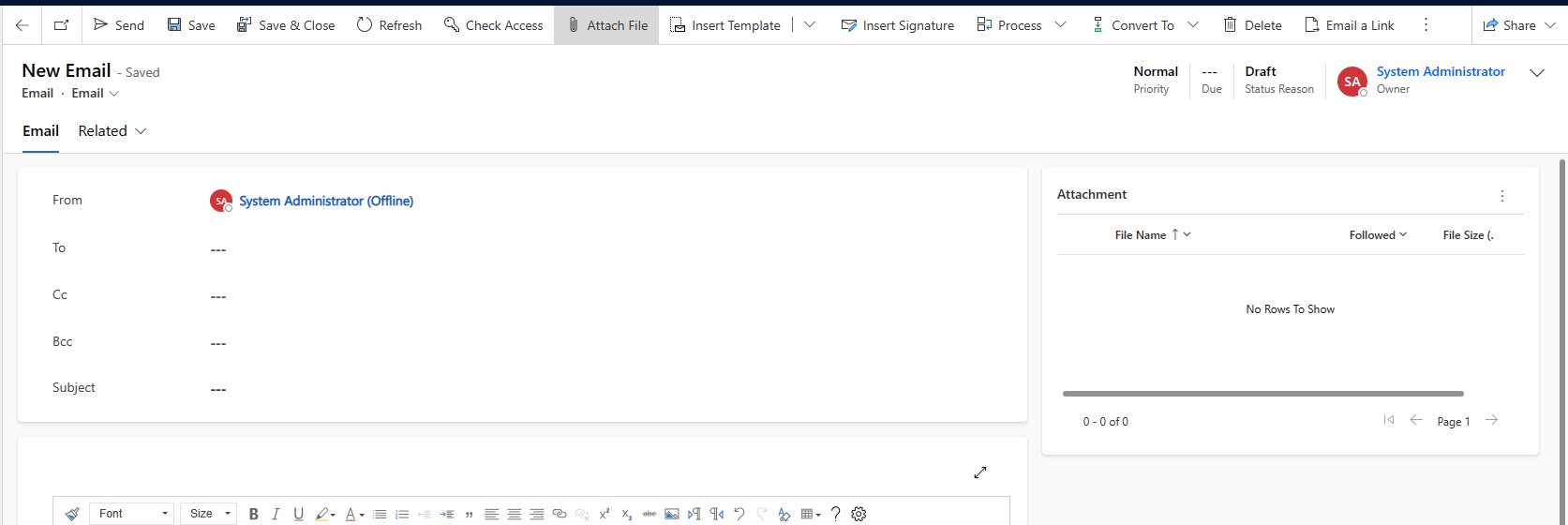
You can try to open a contact and click on the button to the right of the email address to send an email with an attachment in outlook.
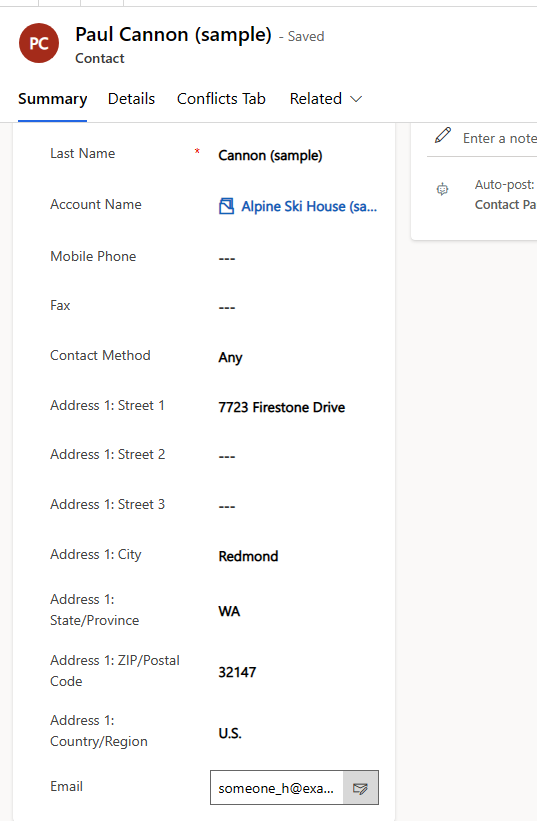
As far as I know, there is a file icon above the keyboard when composing an email using the iPad, click it will display recently used files.



