Hi,
Recently we changed an application's URL (for example: urlnumberone.crm3.dynamics.com) and deleted the past URL then changed it to (urlnumbertwo.crm3.dynamics.com).
Now, when we go into office.com under the Business Apps, it is only showing the CRM applications with the past URL (urlnumberone.crm3.dynamics.com)
I am not sure how to make the CRM applications appear under Business Apps in Office 365.
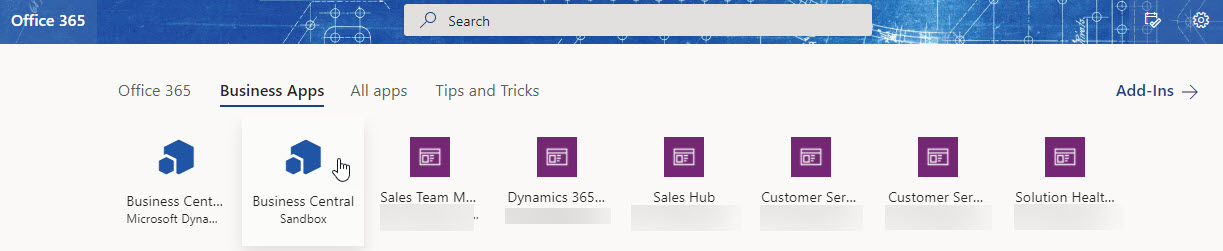
Does anyone know how?
Thanks in advance!



